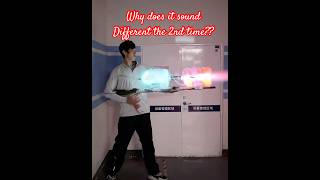✔️👉 Check Pabbly Connect Website: [ Ссылка ]
✔️👉 Buy Pabbly Connect: [ Ссылка ]
✔️👉 Directly Use Automation Template (for Free): [ Ссылка ]#
▬▬▬▬▬▬▬▬▬▬▬▬▬▬▬▬▬▬▬▬▬▬▬▬▬▬▬
✅ In this video, we will learn how to add Salesforce leads to Google Sheets using Pabbly Connect.
⚡ Not just the above software, one can integrate any software quickly with Pabbly Connect and automate marketing, sales, payments, or any business processes in minutes without needing any programming skills.
📢📢 Check out all software that can be integrated using Pabbly Connect: [ Ссылка ]
▬▬▬▬▬▬▬▬▬▬▬▬▬▬▬▬▬▬▬▬▬▬▬▬▬▬▬
✔️ 𝐂𝐫𝐞𝐚𝐭𝐞 𝐲𝐨𝐮𝐫 𝐏𝐚𝐛𝐛𝐥𝐲 𝐂𝐨𝐧𝐧𝐞𝐜𝐭 𝐅𝐑𝐄𝐄 𝐚𝐜𝐜𝐨𝐮𝐧𝐭 𝐧𝐨𝐰: [ Ссылка ]
✔️ 𝐉𝐨𝐢𝐧 𝐅𝐚𝐜𝐞𝐛𝐨𝐨𝐤 𝐆𝐫𝐨𝐮𝐩 𝐟𝐨𝐫 𝐏𝐚𝐛𝐛𝐥𝐲 𝐂𝐨𝐧𝐧𝐞𝐜𝐭❜𝐬 𝐍𝐞𝐰 𝐔𝐩𝐝𝐚𝐭𝐞𝐬: [ Ссылка ]
𝗪𝗵𝘆 𝗣𝗮𝗯𝗯𝗹𝘆 𝗖𝗼𝗻𝗻𝗲𝗰𝘁❓
Pabbly Connect is an automation & integration software that helps you connect multiple applications together & automate all the repetitive tasks which you do on a daily basis.
Unlike any other integration tools, Pabbly Connect offers -
➤ No restrictions on workflow creation which means you can create unlimited automation for your business.
➤ ZERO charges for internal tasks i.e. you can perform all mathematical operations, spreadsheet functions, time zone conversions, and much more without any extra charges.
🤔 𝙃𝙖𝙫𝙚 𝘼𝙣𝙮 𝘿𝙤𝙪𝙗𝙩𝙨❓
🤔 𝙏𝙖𝙡𝙠 𝙏𝙤 𝙊𝙪𝙧 𝙏𝙚𝙖𝙢 𝘼𝙩: 𝙖𝙙𝙢𝙞𝙣@𝙥𝙖𝙗𝙗𝙡𝙮.𝙘𝙤𝙢
➡️ Ask your queries in Pabbly Forum: [ Ссылка ]
➡️ Check Pabbly Connect's Website: [ Ссылка ]
➡️ Subscribe to our YouTube Channel: [ Ссылка ] Disclaimer: All Names, Mobile Numbers, and Emails used in the video are just for demo purposes. This is an educational video showing how to automate and integrate multiple platforms.