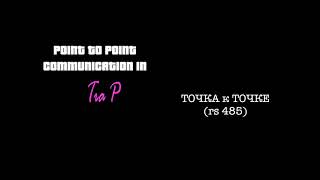Unlock Bootloader of Redmi Note 3 Without Mi Unlock Tool
Unofficial Method to Unlock Bootloader of Redmi Note 3 Without Mi Unlock Tool. Yes no need to wait for the Unlocking Permission and no errors like 50% Stuck at unlock tool or Couldn't Verify Devcie.
THis method works on Redmi Note 3 only and one of the easiest method to unlock the bootloader of Redmi Note 3 with Using the Mi Unlock Tool.
Be sure you have installed all the drivers and disabled driver signature enforcement in your pc.
- First of all, go to settings About phone Tap Miui version until it says Developer mode is on.
-Then, Go to Additional settings Developer options Turn on USB debugging and OEM unlock.
First enter the following command to disable the driver signature and reboot Windows PC.
bcdedit /set testsigning on
*******************************************************
Files to download :-
Redmi Note 3 Unlock Bootloader Zip file. Download [ Ссылка ]
Fastboot DL Zip file - [ Ссылка ]
Download Global developer Rom 6.7.21 Fastboot ROM for Redmi Note 3 here. [ Ссылка ]
Download the Latest MI Flash Tool [ Ссылка ]
Download ADB drivers [ Ссылка ]
*******************************
Command to check bootloader is unlocked or not.
fastboot devices
fastboot oem unlock-go
fastboot oem device-info
Full Details on the website : [ Ссылка ]
~~## Follow Technobuzz.net on the Web ##~~
Subscribe - [ Ссылка ]
[ Ссылка ] on Twitter
[ Ссылка ] on Twitter
[ Ссылка ] on Facebook
[ Ссылка ] on Instagram
contact.technobuzz.net@gmail.com for Business Enquiries
All content used is copyright to Technobuzz, Use or commercial display or editing of the content without proper authorization is not allowed.