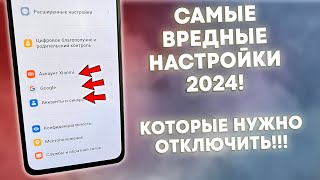This Photoshop Elements tutorial video shows you how to set the Camera Raw preferences in Photoshop Elements 2023. *To try our full Photoshop Elements training for free, click here:* [ Ссылка ]
This Photoshop Elements tutorial video helps you learn how to set the default Camera Raw Preferences in Photoshop Elements 2023. It shows how to set the default camera raw profile to use, set the handling of sidecar data in DNG files, set the default layout of sliders and tool tips, set the Filmstrip orientation, change the default zoom settings, and change default keyboard shortcuts for Camera Raw. This video is from our complete Photoshop Elements training, _Mastering Photoshop Elements Made Easy_ ™. *To get the full Photoshop Elements training, please visit:* [ Ссылка ]
To see our other Photoshop Elements 2023 products, click the links below:
Photoshop Elements 2023 Cheat Sheet: [ Ссылка ]
Photoshop Elements 2023 Manual: [ Ссылка ]
To watch our complete Photoshop Elements 2023 Training Tutorial playlist on YouTube, click here:
[ Ссылка ]
Visit us at [ Ссылка ] or to connect on social, use the links below:
YouTube channel: [ Ссылка ]
Pinterest: [ Ссылка ]
LinkedIn: [ Ссылка ]
Facebook: [ Ссылка ]
If this video helps you, please click the like button. To subscribe to our YouTube channel for more simple, clear, and easy-to-follow video instructions on how to use software, please click the subscribe button. Thanks!