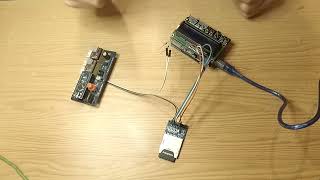In this video I will show you, How to Activate Security Notifications on WhatsApp.
Open WhatsApp on your phone. Then tap on the three dots from the top right corner of your screen. From the drop down menu, select settings. Then go to, account. From the top, select, security notifications. Read these carefully, and than tap the slider to show security notifications on this device. From now on, you will be notified when your security code changes for a contact's phone in an end-to-end encrypted chat.
========================================
Share this video: [ Ссылка ]
========================================
Thank you so much for watching. Don't forget to subscribe for more social media and tech videos! Thank you for your support!!
See more simple and easy videos.
Subscribe [ Ссылка ]
How to Activate Security Notifications on WhatsApp
Теги
Review Informationhow totechwhatsapp turn on security alertsactivate security alerts on whatsappsecurity alerts on whatsappenable security alerts on whatsappwhatsapp enable security alertswhatsapp activate security alertswhatsapp security alertswhatsapp security notifications enable kaise karesecurity alertsenable security notifications on whatsappwhatsappsecurity notificationssecurity notifications on whatsappwhatsapp security notifications











![[Spinn] RSI auto, обучение](https://i.ytimg.com/vi/c56SJxGEmK0/mqdefault.jpg)