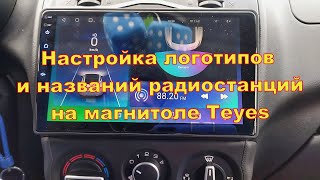▶ In This Video You Will Find How to Fix Docker Desktop Unexpected WSL error and Hyper v Not Enabled in Windows 11 / 10 ✔️.
Related Problems :
"Docker Desktop Unexpected WSL error"
"Docker desktop is unable to detect a hypervisor"
"Docker desktop - Hyper-v not enabled"
▶️ ▶️ ▶️ 𝐌𝐎𝐑𝐄 𝐑𝐄𝐋𝐀𝐓𝐄𝐃 𝐖𝐈𝐍𝐃𝐎𝐖𝐒 𝟏𝟏 𝐕𝐈𝐃𝐄𝐎𝐒 👉 : [ Ссылка ]
▶️ ▶️ ▶️ 𝐌𝐎𝐑𝐄 𝐑𝐄𝐋𝐀𝐓𝐄𝐃 𝐖𝐈𝐍𝐃𝐎𝐖𝐒 𝟏𝟎 𝐕𝐈𝐃𝐄𝐎𝐒 👉 : [ Ссылка ]
⁉️ If You Faced Any Problem You Can Put Your Questions Below ✍️ In Comments And I Will Try To Answer Them As Soon As Possible .
▬▬▬▬▬▬▬▬▬▬▬▬▬
If You Found This Video Helpful, 🙏 Please 👍 Like And Subscribe To Our Channel 👉 [ Ссылка ] , Leave Comment, Share it With Others So They Can Benefit Too, Thanks 🙏 .
▬▬ 🗎 𝐂𝐎𝐌𝐌𝐀𝐍𝐃𝐒 𝐓𝐄𝐗𝐓 ▬▬
bcdedit /set hypervisorlaunchtype auto
▬▬ 💲 Support This Channel 𝐢𝐟 𝐘𝐨𝐮 𝐁𝐞𝐧𝐞𝐟𝐢𝐭 𝐅𝐫𝐨𝐦 𝐢𝐭 By 1$ or More 🙏 ▬▬
[ Ссылка ]
▬▬🕒 𝐓𝐈𝐌𝐄 𝐒𝐓𝐀𝐌𝐏𝐒 / 𝐂𝐇𝐀𝐏𝐓𝐄𝐑𝐒 🕒▬▬
0:00 - intro
0:10 - How to Fix Docker Desktop Unexpected WSL error and Hyper v Not Enabled in Windows 11 / 10
0:55 - i Can't Check (hyper-v Hypervisor) But I Will Fix It Just Follow Me
1:41 - if You Dont Find (UEFI Firmware Settings) , Check Solution in the First Comment Pinned
1:46 - Or Restart PC and Boot to Bios
1:56 - Just Google it if you have Different Bios Shape
3:09 - Copy The Command Text From Description and Paste it Here The Press Enter
4:43 - Type (wsl --version) and Press Enter
4:50 - Type (wsl --update) and Press Enter
5:22 - More Suggested Videos
▬▬ 𝐉𝐨𝐢𝐧 𝐔𝐬 𝐨𝐧 𝐒𝐨𝐜𝐢𝐚𝐥 𝐌𝐞𝐝𝐢𝐚 ▬▬
▶ 🌎 W e b s i t e : [ Ссылка ]
▶ 🇫 F a c e b o o k : [ Ссылка ]
▶ ▶️ S u b s c r i b e : [ Ссылка ]
▶ 🐦︎ T w i t t e r : [ Ссылка ] or www.X.com/VictorExplains
▶ 📸 I n s t a g r a m: [ Ссылка ]
▶ 🅿️ P i n t e r e s t : [ Ссылка ]
▬▬▬▬▬▬▬▬▬▬▬▬▬▬
▶ ⁉️ If You Have Any Questions Feel Free To Contact Us In Social Media.
▬▬ ©️ 𝐃𝐢𝐬𝐜𝐥𝐚𝐢𝐦𝐞𝐫 ▬▬
This video is for educational purpose only. Copyright Disclaimer under section 107 of the Copyright Act 1976, allowance is made for ''fair use" for purposes such as criticism, comment, news reporting, teaching, scholarship, and research. Fair use is a use permitted by copyright statute that might otherwise be infringing. Non-profit, educational or personal use tips the balance in favour of fair use.
▬▬ 🔎 𝐇𝐚𝐬𝐡𝐓𝐚𝐠𝐬 ▬▬
#Docker_desktop_unexpected_wsl_error #Docker_desktop_hyper_v_not_enabled #Docker_desktop_is_unable_to_detect_a_hypervisor
▬▬ ▶️ ▶️ ▶️ 𝐌𝐨𝐫𝐞 𝐑𝐞𝐥𝐚𝐭𝐞𝐝 𝐯𝐢𝐝𝐞𝐨𝐬 ▬▬
▶️ Docker Desktop requires a newer WSL kernel version in Windows | How To Fix docker desktop Error ✅
[ Ссылка ]
▶️ Remove Black Boxes on Desktop Icons in Windows 11 / 10 | How To Fix black Squares on desktop icons
[ Ссылка ]
▶️ Fix Can't Move Desktop Icons on Windows 11 / 10 | How To Solve desktop icons Not moving ✔️✔️
[ Ссылка ]
▶️ Add Apps Icons To Desktop On Windows 11 | How To Show desktop icons in Windows 11 | 4 Methods
[ Ссылка ]
▶️ The installer has encountered an unexpected error 2503 - 2502 in Windows 11 / 10 /8/7 | How To Fix ✅
[ Ссылка ]
▶️ Disable or Enable hyper-v in Windows 11 Using CMD | How To enable / disable virtualization ❌✅
[ Ссылка ]
▶️ Fix ( DHCP is not enabled for Ethernet ) in Windows 11 / 10 | How To Solve dhcp is not enabled 🛠️
[ Ссылка ]
▶️ Fix The computer restarted unexpectedly or encountered an unexpected error Windows 10/11/7 ⚠️
[ Ссылка ]
▶️ Fix Installer integrity check has failed error in Windows 11 / 10 / 8/ 7 - How To Solve NSIS Error ✅
[ Ссылка ]
▶️ Fix Failed to load xgameruntime.dll. Error code : 126 in Windows 11 / 10 - How To Solve xgameruntime
[ Ссылка ]
▶️ Fix Microsoft visual C++ Assertion Failed Error in Windows 11/10/8/7 | Adobe AI error Visual ✔️
[ Ссылка ]