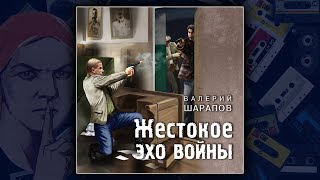Grab my free training for web designers: [ Ссылка ]
You've probably seen a few websites out there that offer a cool accordion-style dropdown for their FAQ pages where you click the question and the answer gracefully appears below. I'm going to show you how to do this quickly and easily on your own Squarespace website with just a few lines of code (link below!).
Adding an FAQ dropdown to your Squarespace website not only improves the user experience, but it also adds keyword-rich content to your site to improve your SEO. Plus, it's super simple to do and entirely customizable.
Head over to the blog post to copy/paste the exact code used in this tutorial: [ Ссылка ]
// FAVORITE TOOLS
ConvertKit for Email Marketing: [ Ссылка ]
Circle for Hosting My Online Community: [ Ссылка ]
HoneyBook for Client Management (50% Off): [ Ссылка ]
Showit for Web Design (Get 1 Month Free): [ Ссылка ]
Squarespace for Web Design (Code: PARTNER10) [ Ссылка ]
Podia for Selling Digital Products & Courses: [ Ссылка ]
Canva for Graphic Design: [ Ссылка ]
Planoly for Scheduling Social Posts: [ Ссылка ]
Loom for Screen Recording: [ Ссылка ]
// MY YOUTUBE VIDEO SETUP
All the gear I use to make these videos: [ Ссылка ]
Descript for Video Editing: [ Ссылка ]
Ecamm Live for Recording to My Computer: [ Ссылка ]
// FOLLOW ALONG
Website: [ Ссылка ]
Instagram: [ Ссылка ]
Facebook Page: [ Ссылка ]
Facebook Group: [ Ссылка ]
Clubhouse: @galenmoon
I may receive a small commission if you sign up for any of these tools/apps using the links here, but I only share because I personally use and highly recommend these products.
// SHOP OUR COURSES AND WORKSHOPS
[ Ссылка ]
Music by Penny Lane / You Me / Courtesy of Epidemic Sound [ Ссылка ]



![[Full Album] Jin ( 진 ) - HAPPY](https://s2.save4k.org/pic/GF3n1qxdnaw/mqdefault.jpg)











![[Супер Крылья сеасон 4 Сборник] Джетт | Супер Крылья TV | Супер Крылья подзарядка](https://s2.save4k.org/pic/Fkhy3cChiPA/mqdefault.jpg)