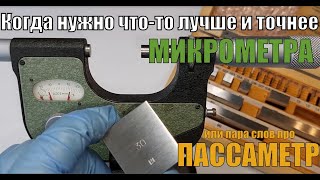Is your iPad Air 2 battery draining too quickly or not holding a charge? Don't worry—our detailed DIY guide will show you how to replace the battery and bring your device back to life! In this comprehensive tutorial, we’ll walk you through the entire process, from disassembly to battery replacement and reassembly, helping you extend the life of your iPad Air 2 without the need for expensive repairs.
In this video, you'll learn:
Essential Tools 🛠️: A complete list of tools you need for the battery replacement and where to find them.
Preparation Tips 🧑🔧: How to safely prepare your workspace and your iPad for the battery replacement.
Disassembly Process 📲: Step-by-step instructions on how to carefully open your iPad Air 2 without damaging the screen or other components.
Battery Removal 🪛: Techniques for safely removing the old battery, including dealing with adhesives and internal components.
New Battery Installation ⚡: Detailed guidance on installing the new battery, ensuring it’s properly connected and seated.
Reassembly and Testing 🔧: How to reassemble your iPad and test the new battery to ensure your device functions perfectly.
Our guide features high-quality visuals and clear, easy-to-follow instructions, making it suitable for beginners and DIY enthusiasts alike. By the end of this video, you’ll have the confidence to replace your iPad Air 2 battery yourself, saving time and money on professional repairs.
Don't let a failing battery hold your device back! Watch our tutorial now to restore your iPad Air 2’s battery life. Subscribe for more in-depth tech repair guides, tips, and tricks to keep your devices running smoothly! 🚀🔋






![[3.8]--选片技巧:选照片有哪些潜规则?(2)- 和而不同、视觉跳跃【给摄影师的图片编辑课】](https://i.ytimg.com/vi/Nlxgy01Meik/mqdefault.jpg)