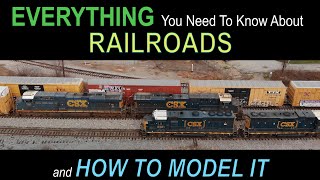🔢 Easily Add Quantity Increments in WooCommerce
Want to customize product quantity increments in WooCommerce?
This step-by-step tutorial will guide you through the process of setting quantity increments beyond the default value of 1, allowing you to choose increments of 2, 4, 6, or more.
🔗 Try the Min/Max Quantity Plugin - [ Ссылка ]
Whether you are selling products in bulk or require specific purchase quantities, this guide will make the process easy for you.
Tailor your store’s shopping experience to match your business needs with WooCommerce quantity increments.
Video Chapters:
00:00 - Introduction
00:26 - The Solution: Min/Max Quantity plugin
00:41 - Plugin Installation and Setup
01:00 - Creating and Managing Quantity Rules
01:18 - Setup Min/Max Quantity Conditions
01:50 - Defining Min, Max, and Step Quantities
02:22 - Single Product Page Demo with Quantity Increments
03:25 - Cart Page Demo with Quantity Increments
03:51 - Conclusion
✨ If you found this video helpful, please consider subscribing! We frequently upload WordPress tutorials, plugin reviews, helpful hints, and industry news catered to WordPress users.
Useful Links:
👉 View all of our plugins and more helpful resources here: [ Ссылка ]
— Accelerate Your WooCommerce Success with Our Powerful Plugin Bundle: [ Ссылка ]
— Need help or have a question? You can speak with our support team: [ Ссылка ]
Dotstore is building a Premium Quality WooCommerce Plugin. We are committed to building high-quality WooCommerce plugins that help you make extra profits, better sales, and faster checkout for your WooCommerce store.
👋 Connect with us on Social Media!
Facebook: [ Ссылка ]
Twitter: [ Ссылка ]
LinkedIn: [ Ссылка ]
#WooCommerce #WooCommerceQuantityLimits #QuantityIncrements #MinimumQuantity #MaximumQuantity #WooCommerceTutorials #eCommerce #WooCommercePlugins #Dotstore #OrderRestrictions