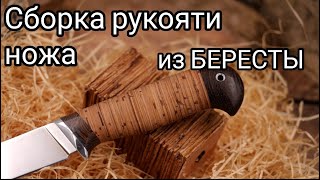How to make your woocommerce add to cart buttons responsive, with the Divi Theme. In this video we will be demonstrating how to create this feature using some custom CSS code.
Today we will be building this example using the Additional CSS panel.
This is a really easy to do and will be much nicer for your visitors on mobile devices.
In this video we will cover:
Using Chrome Inspector Tools,
Adding CSS Media Query,
Adjusting Width and Font Size On Mobile,
Inspecting The After Pseudo Element,
Adjusting Line Height,
Publishing The Code.
Debugging.
We are going to be using the Divi theme to create some great effects in this series of videos. The Divi theme has some great modules and effects. With a little work you can achieve some great eye-catching effects to enhance the look and user experience of your website.
CSS media queries allow web developers to apply different styles to a webpage based on the characteristics of the device or viewport it is being viewed on. This means that a webpage can be optimized for different screen sizes, resolutions, and orientations, ensuring that it looks and functions correctly on any device. Media queries use CSS rules to specify which styles should be applied to a particular set of device characteristics, such as screen width, height, or orientation. By using media queries, web developers can create responsive designs that adapt to the user's device, providing a better user experience and improving the overall accessibility and usability of their website.
So, follow along with the video and see how to create this, using the fantastic Divi Theme. For more information on the Divi theme, check out our Divi playlists below.
Original Add To Cart Button Video: [ Ссылка ]
Try out the Divi theme: [ Ссылка ]
Divi Supreme Modules Pro Plugin 10% Off: [ Ссылка ]
Divi Supreme Modules Light Plugin: [ Ссылка ]
Divi Supreme Modules Playlist: [ Ссылка ]?
v=ZAO2MH0dQtk&list=PLqabIl8dx2wo8rcs-fkk5tnBDyHthjiLw
Playlist page for more videos on this: [ Ссылка ]
Full Ecommerce Site Build Playlist: [ Ссылка ]?
v=rNhjGUsnC3E&list=PLqabIl8dx2wq6ySkW_gPjiPrufojD4la9
Contact Form With File Upload Video: [ Ссылка ]
Divi 4 Theme Create An Ecommerce Store In One Hour: [ Ссылка ]
My Blog : [ Ссылка ]
Check out our playlist page for more videos on this: [ Ссылка ]
Sub: [ Ссылка ]
---------- CODE USED TODAY ----------
/* Add to Cart button on mobile */
@media only screen and (max-width: 790px) {
.woocommerce ul.products li.product .button {
width: 120px;
font-size:12px;
}
.woocommerce ul.products li.product .button:after {
font-size:19px;
}
}
---------- CHAPTERS ----------
00:00 Introduction
00:29 Using Chrome Inspector Tools,
03:44 Adding CSS Media Query,
04:28 Adjusting Width and Font Size On Mobile,
06:15 Inspecting The After Pseudo Element,
07:12 Adjusting Line Height,
09:15 Publishing The Code.
09:56 Debugging.
11:07 Result.
---------- RECOMMENDED PLAYLISTS ----------
Elementor Ecommerce Store: [ Ссылка ]
Divi Snippets: [ Ссылка ]
Divi 4 Ecommerce Store: [ Ссылка ]
Bootstrap 4 Basics: [ Ссылка ]
Elementor: [ Ссылка ]
WordPress Tips: [ Ссылка ]
Subscribe: [ Ссылка ]
Disclaimer: Some of these links are affiliate links where I'll earn a small commission if you make a purchase at no additional cost to you.
#YouTubeTips #WebDesignTips #FreeWebDesignTutorials #BuildYourOwnWebsite
Divi Theme Responsive Woocommerce Add To Cart Buttons
Теги
Divi Theme Responsive Woocommerce Add To Cart ButtonsDivi ThemeDivi Theme Tutorial 2023 - Responsive Woocommerce Add To Cart ButtonsDivi Tips You Didn't KnowDivi 4 Responsive Woocommerce Add To Cart Buttonswordpress divi theme demodivi tutorial 2023divi theme tutorial 2023divi theme wordpress tutorial 2023wordpress tutorial for beginnersResponsive Woocommerce Add To Cart Buttonsdivi themsdivithemetheme diviDivi for wordpressdivi themes