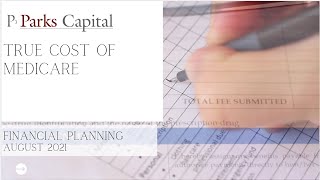In my last video, I talked about TCP/UDP network sessions, connections, sockets, and ephemeral port numbers. Today my topic is about getting detailed connection information when a computer is communicating with other computers. Specifically, I will demonstrate how to display TCP/UDP connection information with netstat. I will also briefly introduce TCPVviwer, Process Explorer, and Netacview.
● TCPView for Windows TCPView for Windows - Windows Sysinternals | Microsoft Docs
● Process Explorer for Windows (Process Explorer - Windows Sysinternals | Microsoft Docs)
● Net Activity Viewer for Linux:
● [ Ссылка ]
Playlists:
Ports, port #, & TCP/IP applications
[ Ссылка ]
Topology & cabling, & physical cabling structure:
[ Ссылка ]
Ethernet Basics:
[ Ссылка ]
IPv4 Basics:
[ Ссылка ]
OSI Model and related:
[ Ссылка ]
How to display TCP/UDP connections?
Теги
sunny classroom+ CompTIA network+ CompTIA Security+ networking cyber security + CCNACCENTCCNPWindows utilitiescommand promptnetstatnetstat flagsoptionsTCPUDPconnection statusconnection statesocketsport numbersnetwork statisticsEthernet statisticstroubleshootingTCPViewProcess Explorernet activity viewerNetacview.