Ready to have your mind blown? You've seen the cool 3D maps from Ripper's 3D Canvas module. But did you know you can even take your current maps and make the 3D? It's easy to do, and you can even use Dungeondraft for most or all of it.
I'll walk you through how to create a Height Map, and then apply it to your Dungeondraft maps to create a phenomenal 3D base map in Foundry.
To subscribe for 3D assets from Baileywiki, or to support my channel, go to [ Ссылка ]
To support Ripper and get access to all the 3D modules and more, go to [ Ссылка ]
Ripper's original video
[ Ссылка ]
00:00 Intro
00:39 Texture and Height Map in Dungeondraft
02:45 Exporting Images
03:15 Bringing it into Foundry
05:24 Adjusting the Height
06:15 Advanced: Making an Organic 3D Terrain
07:41 Creating Height Maps in Clip Studio
09:12 Bringing it into Foundry
11:38 Adjust the Height Map
13:37 Adding other 3D Assets
15:22 A Complete Example and Closing Thoughts
Featured Links:
Artwork by Baileywiki using assets from...
Forgotten Adventures [ Ссылка ]

![🔥Зло в школе 🏫|Озвучка ,все серии| Gacha Life - Гача лайф [ЯОЙ]](https://s2.save4k.org/pic/LSBlRqmBEPE/mqdefault.jpg)


![ДОТА 2 [RU] PARIVISION vs Team Liquid [bo3] BLAST Slam #1, Playoff, Round 3](https://s2.save4k.org/pic/XwJ_miTgSJQ/mqdefault.jpg)



















































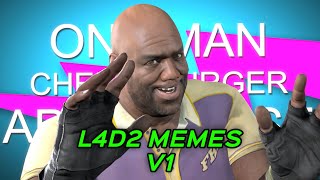

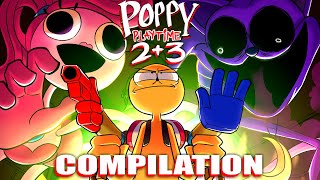



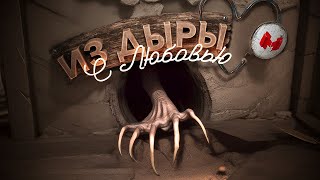

![НУЖНО ВЫЖИТЬ 24 ЧАСА В PROJECT ZOMBOID [игрофильм]](https://s2.save4k.org/pic/KP5GQKdZ_jQ/mqdefault.jpg)









