✔️ VBOX Android TV Gateway: 👉 [ Ссылка ]
👇Expand the description for MORE information and links👇
===================================================
#vbox #tvgateway #tech4all
This is a very special kind of Android TV box. In this small scale – a perfectly well working Android TV device with chromecast, with integrated TVTuner and the possibility to stream your TVbox content on your smartphone awhywhere anytime!
Here’s the most typical about the hardware: power LED, state LED and power button; SDcard slot on the side – one of the very few devices to offer full sized SD slot; and on the back – RF in – my model is the one that can decode DVB-T and DVB-c. There also is a variation for satellite in. two USB ports one of which is 3.0 certified. Gbit network port, optical audio connecter and we can read that it supports Dolby Audio for better experience! There’s an option to mount it on a wall, or place it on a desk/tv table.
The internals are full of pleasant surprises too: the processor is Hisilicon – one of the very few TVBoxes using it, mostly because it costs more than the mainstream Amlogic alternatives. In terms of performance – it is supposed to be quicker than the Amlogic S912. There’s 2GB RAM, around 4GB storage, dual-band Wi-Fi, Bluetooth – basically all the features you will find in the good TVboxes; besides the Android-tv-related part, there also is a tuner, and the additional computing system to support the streaming to external devices. Basic example – you can play a game on the tvbox while someone is watching a TV program on the phone streamed by the box while that other person is in a totally different location. Unlike cheaper TVBoxes, here we can find Widevine L1 present, meaning that you can watch most popular content streaming services in their optimal quality, however Netflix doesn’t seem to be supported;
Putting the android nature aside… the configuration for the tuner can be done from both the Vbox Live tv app, or – better – from accessing the tvbox’s IP address from a web browser. It is a little geeky-looking interface, but thanks to the quick setup wizard – pretty simple to get and use. Basically – select your region and initiate the scanning for TV channels.
Thanks to the gateway service you can also set up KODI for remote access. Basically – if you have the time to play and experiment – this TV Box will give you plenty of opportunities to access your content remotely in an easy way.
It’s very rare to find such a well-built multifunctional device! Impressive. Watch your favorite tv channels that you can watch home – but now with the Vbox Android Gateway – from anyywhere. Or setup a bunch of content streaming services. Or use Chromecast. Or simply enjoy the best out of Android TV. All that – packed into one stylish looking slim box, with USB ports to attach your favorite peripherals and very capable hardware!
===================================================
➡️ Product links & Information ◕‿◕ :
✔️ VBOX Android TV Gateway: 👉 [ Ссылка ]
✔️ Mi Box S: [ Ссылка ]
✔ ️Nvidia Shield TV: [ Ссылка ]
================================
🎵 Music used in this video:
Audiio.com
Dyalla - Patience
================================
٩(-̮̮̃•̃) ۶
================================
🕹 Tech gear that I use:
📸 Great CAMERA for Youtube: [ Ссылка ]
📸 a bigger CAMERA: [ Ссылка ]
📱 the best SMARTPHONE?: [ Ссылка ]
🚁 DJI's awesome DRONE: [ Ссылка ]
⌚ My Favorite SMARTWATCH: [ Ссылка ]
📷 A cool ACTION CAMERA: [ Ссылка ]
📷 The best 360° CAMERA: [ Ссылка ]
🚴 My SCOOTER: [ Ссылка ]
🎥 the GIMBAL: [ Ссылка ]
================================
Thank YOU for visiting the Tech4All channel!
Please support me by using the affiliate links provided above. This implies NO additional cost to your purchase and I might receive a minor percentage out of it. It greatly helps me to produce better and more videos. Thank you!
...or...
► 🍺💲 Buy me a coffee: [ Ссылка ]
(─‿‿─)
✉ for business inquiries and review ideas: 👉 contact@tech4all.net






























































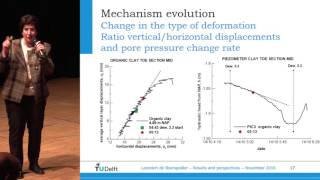










![Como Conectar e Usar Um Pen Drive No Celular Samsung Galaxy A30s [Transferir Arquivos Via USB]](https://i.ytimg.com/vi/jULNg8LcSyA/mqdefault.jpg)
