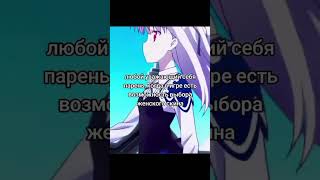Guide: [ Ссылка ]?
Console Command for server setup (courtesy of GhostCap):
mp_warmup_end; sv_cheats 1; mp_limitteams 0; mp_autoteambalance 0; mp_maxmoney 60000; mp_startmoney 60000; mp_buytime 9999; mp_buy_anywhere 1; mp_freezetime 0; mp_roundtime 60; mp_roundtime_defuse 60; mp_respawn_on_death_ct 1; mp_respawn_on_death_t 1; sv_infinite_ammo 1; sv_showimpacts 1; sv_showimpacts_time 10; ammo_grenade_limit_total 5; sv_grenade_trajectory_prac_pipreview 1; mp_restartgame 1;
Transcript:
How to Manipulate Bots in Offline Practice in CS2 Bots are not *that* useless, at least not in offline mode. I have been using them for quite a while whenever I want to **test nades, wallbangs, damage, and boosts** in offline mode and I could not get a friend on. I have had some people ask me how I place, move, and stop bots, so here is a collection of commands and binds.# Basic CommandsLet me know if anything is outdated.## Spawning and Kicking BotsBasic spawning, kicking, and moving bots. You need to have console enabled to use these, which can be enabled in the [settings]([ Ссылка ]). Also, **enable `sv_cheats 1` to make commands work**.+ `bot_add [T,CT]` + T Spawns Terrorist bot. + CT Spawns Counter-Terrorist bot.+ `bot kick [bot name]` + Kick specific bot with name of [bot name]. + Replace [bot name] with `all` to kick all.+ mp_respawn_on_death_ct [0,1] + 1 allows CTs that die to respawn. + 0 disables the command.+ mp_respawn_on_death_t [0,1] + 1 allows Ts that die to respawn. + 0 disables the command.## Placing and Moving BotsNow that the bots are in the server, here is how you place them as you need. + `bot_stop [0,1]` + Stop bots from moving with 1 and resume movement with 0.+ `bot_place` + Places bots where you are looking. + This can be finicky. They can spawn in the ground, walls, or not at all if there is not enough room, so make sure to back up. + I have not found a way to make them face the right way without using additional commands, so let me know if you do! + `bot_mimic [-2,-1,0,1,2]` If you can't place a bot well, place it as best as you can, then make it mimic your movements to move into the perfect spot. Make sure they are not "stopped". + -2 will make them spin + -1 will make them copy you without moving + 0 Turns off the commands + 1 mimic your movements + 2 Spin again?+ `bot_crouch [0,1]` + Makes bot crouch with 1, stand with 1. ## Bot Equipment+ `mp_free_armor [0,1,2]` + 0 is not armor or helmet + 1 is just armor + 2 is helmet and armor. + May need to kill bots a few times before they spawn with proper gear. + `bot_knives_only [0,1]` + 1 makes bots only spawn with knives. 0 disables the command. + `mp_ct_default_primary [weapon name]` + Spawns the CT bots with the [weapon name] as the primary weapon.+ `mp_t_default_primary [weapon name]` + Spawns the T bots with the [weapon name] as the primary weapon.+ `mp_ct_default_secondary [weapon name]` + Spawns the CT bots with the [weapon name] as the secondary weapon.+ `mp_t_default_secondary [weapon name]` + Spawns the T bots with the [weapon name] as the secondary weapon.+ `bot_difficulty [0,1,2,3]` + Changes bot difficulty. + 0 is easy + 1 is normal + 2 is hard + 3 is expert.# Example to Practice Wallbang1. Launch a custom map using the offline practice mode or using `map [map name]`.2. Enable the optimal practice server commands using this command + This will make will ignore win conditions and stop the rounds from ending all the time. Also enables bullet impacts, cheats, respawns, etc. + Let me know if you want a guide for these commands too.3. Spawn a bot using `bot_add ct` if no bots are present. Make sure they are on the enemy team for correct damage. 4. Depending if you want to test it on armored or unarmored opponents use`mp_free_armor [0,1,2]`5. Freeze it using `bot_stop 1`6. Place the bot where you want it to stand using `bot_place`7. Go to wallbang spot and see where you have to aim!# Example to Practice Boosts1. Launch a custom map using the offline practice mode or using `map [map name]`.2. Enable the optimal practice server commands using this command + This will make will ignore win conditions and stop the rounds from ending all the time. Also enables bullet impacts, cheats, respawns, etc. 3. Spawn a bot using `bot_add ct` or `bot_add t` if no bots are present.4. Freeze it using `bot_stop 1`5. Place the bot where you want it to stand using `bot_place`6. Make the bot crouch using `bot_crouch 1`. If you need them to stand for even higher boost, uncrouch them using `bot_crouch 0` and then jump.Let me know if I missed anything! Thanks,* [ Ссылка ]* [ Ссылка ]* [ Ссылка ]* [ Ссылка ]* [ Ссылка ]