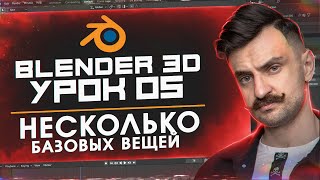INSTRUCTIONS:
Move the cursor to the bottom of your screen
Click the Up arrow besides the Video Tab and click Video Settings
Tick the Spotlight my video when speaking box
Close the popup
Your video feed will now show up for all participants when you're talking
_______________________________________
Want to slow the video down?
[ Ссылка ]
Need to change the language of the subtitles?
[ Ссылка ]
Make the subtitles font size bigger?
[ Ссылка ]
_______________________________________
[GET SMARTER ] 20 SECOND TUTORIAL
Don't waste time skimming videos to find that one action. Our 20 Second Tutorials are quick, direct and straight to the point. You'll learn one task per video. No Intros. No mucking around. We're all business.
Designed specifically to teach everyone and anyone how to use key features of popular online and offline programs.
CHECK OUT OUR IPHONE APPS
[ Ссылка ]