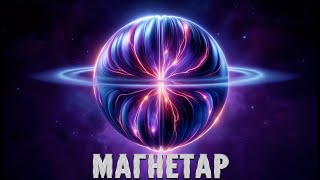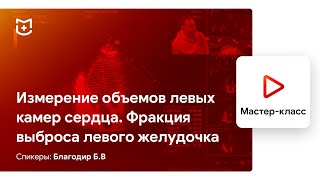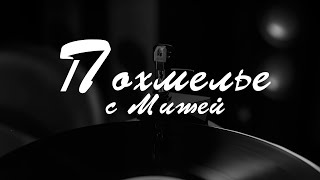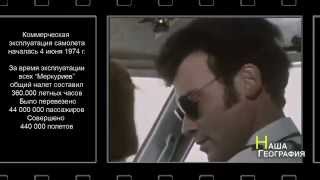(Note: graphene only works on Pixel phones, if you have a non pixel phone you can instal lineage, but it’s a more complicated process)
Google is all over our phones. The amount of data that they’re collecting about us is astronomical, regardless of whether we’re using an iPhone or an Android.
But why does it matter if Google knows so much about us?
First, that data is being siphoned up by governments: Not just the US government, but governments all over the world. While we’re probably not doing anything wrong, what is considered “normal” or “acceptable” today may not be tomorrow. Regimes come and go, culture changes, but that data is forever.
Second, carving out some privacy in our digital lives is important. Surveillance has dramatic effects on a society: We self-censor and conform when we know we’re being watched.
Luckily there are lots of ways that we can protect our data so that it’s not all collected and stored in a permanent record attached to our identity.
I went to a “de-google your phone” install party the other weekend, where we learnt how to install a new operating system on our phones that will better protect our privacy.
We installed “GrapheneOS”, a privacy and security-enhancing phone operating system recommended by Snowden. We also downloaded some awesome google-alternative apps.
In this video I’ll teach you how to do this too. (NOTE: GRAPHENE ONLY WORKS WITH PIXEL PHONES)
00:00 Intro
02:29 What is GrapheneOS?
03:51 Install Tutorial
07:44 Alternative to Google apps
11:02 My takeaways
11:25 Purchasing a pre-installed Graphene phone
Difficulty level for this tutorial:
1.5/3
It is actually not that difficult to live a Google-free lifestyle, enjoying almost all the things you would normally do on your phone, without compromising your privacy.
Huge thank you to members of Boston Zcash for their help organizing this de-googling installation party, Kieran from Railgun for his help with research, and the many other privacy experts I consulted!
I’m considering offering phones on my website with graphene and all the core apps that I use preinstalled. Visit [ Ссылка ] if interested in learning more!
Find the install packages and instructions at [ Ссылка ]
Brought to you by NBTV members: Lee Rennie, Will Sandoval, Naomi Brockwell
To support NBTV, visit:
[ Ссылка ]
(tax-deductible in the US)
Visit our shop!
[ Ссылка ]
Our eBook "Beginner's Introduction To Privacy:
[ Ссылка ]
Beware of scammers, I will never give you a phone number or reach out to you with investment advice. I do not give investment advice.
Visit the NBTV website:
[ Ссылка ]
Watch this video on LBRY:
[ Ссылка ]
___________________________________________________________________________
Here are a bunch of products I like and use. Using these links helps support the channel and future videos!
Recommended Books:
Beginner's Introduction To Privacy - Naomi Brockwell
[ Ссылка ]
Permanent Record - Edward Snowden
[ Ссылка ]
What has the government done to our money - Rothbard
[ Ссылка ]
Extreme Privacy - Michael Bazzel (The best privacy book I've ever read)
[ Ссылка ]
Digital version: [ Ссылка ] (non affiliate link)
No Place to Hide: Edward Snowden, the NSA, and the U.S. Surveillance State - Glenn Greenwald
[ Ссылка ]
Some of my favorite products to help protect your privacy!
Brave browser: [ Ссылка ]
Faraday bag (signal stopping, to protect your fob, credit card, computer, and phone)
[ Ссылка ]
Data Blocker (if you're charging your phone in an unknown port, use this so that no data is transferred)
[ Ссылка ]
Camera tape (electrical tape is the best tape for covering phone and computer cameras)
[ Ссылка ]
USB-C to ethernet adapter:
[ Ссылка ]
Privacy Screens (use your phone and computer in public? Keep your information safe!)
Computer: (Search for the size right for your computer)
MacBook Air 13" [ Ссылка ]
HP/Dell/Acer/Asus/Lenovo 15.6" [ Ссылка ]
Lenovo Thinkpad/HP Elitebook/Dell 14" [ Ссылка ]
Phone: (Search for the size for your phone, decide whether you want glass or plastic!)
Galaxy s24 - [ Ссылка ]
iPhone 15 - [ Ссылка ]
Pixel 8 - [ Ссылка ]