In this tutorial, you'll learn how to connect to Power BI with Alteryx and create new data sets ready for visualisation in 5 minutes.
Alteryx is a mobile BI dashboard for Excel and Power BI users short on time.
📊Get Access to your FREE ALTERYX TRIAL or speak to a certified Alteryx consultant: [ Ссылка ]
Watch related videos here:
2 quick methods of integrating Power BI to Alteryx: [ Ссылка ]
Follow along with this Alteryx step-by-step video series: [ Ссылка ]
► Find out how to unlock the full potential of your data with the powerful combination of Alteryx and Power BI! In this demonstration video, you will learn how to easily prepare, join and filter data using Alteryx, and then use the Power BI output tool to connect to the Power BI online service and create dynamic and interactive visualisations for your business needs.
► You will see how simple it is to connect to Power BI using the Power BI output tool, which exists in the connectors palette in Alteryx. Just choose your authentication method such as signing in via an internet browser and quickly connect to the Power BI online service and start creating data sets in seconds, not hours!
► In this example of a report in Alteryx, we see what kind of visualisation can be created with your existing data, such as a total sales split out by customer segment and city, represented in pie charts, a card displaying the total sales, and a word cloud containing all the different products that contribute to the total sales.
► But what if the data becomes outdated? No problem! Watch how easy it is to update the data by going back into Alteryx, changing the file to the new, updated version, and then using the Power BI connection tool to overwrite the existing data while keeping the existing columns. This allows you to refresh all the visuals in the dashboard with new, up-to-date data without affecting the original data source!
► In summary, this video shows you how to easily create automated and up-to-date reporting using the powerful combination of Alteryx and Power BI. With the ability to prepare, join and filter data using Alteryx, and then connect to Power BI and create dynamic and interactive visualisations, you will have all the tools you need to unlock the full potential of your data.
Link to download the Power BI Output tool:
[ Ссылка ]
Timestamps for this Power BI to Alteryx connector technique:
0:00 Introduction
0:18 Overview of the workflow with 2 input files
0:55 Connecting to Power BI Online Service
1:40 Configuring and creating a data set
3:16 Updating a report in Alteryx
4:21 Overwriting existing data
Continuum provides expert training in Alteryx, so you can make data-backed decisions.
Alteryx is a beginner-friendly, no-code platform that automates data workflow. If you use Excel you're overqualified.
👉 Get Access to your FREE ALTERYX TRIAL: [ Ссылка ] and see how Alteryx makes Excel and Power BI data easier to work with and YOUR data fuss-free.
📊 Read why 1,000+ data professionals worldwide choose us: [ Ссылка ]
🎥 More Alteryx Videos:
- LINKS to related videos: [ Ссылка ]
- Subscribe for more Alteryx hacks: [ Ссылка ]
📣 Chat with us on social:
- LinkedIn: [ Ссылка ]
- Twitter: [ Ссылка ]
- Contact Us: enquiries@continuum.je
#alteryx
Easily Connect To Power BI via Alteryx in 5 Minutes | Continuum
Теги
Connecting to Power BIconnect to power bi via alteryxalteryx connect to power bi datasetalteryx connect to power bican power bi connect to alteryxalteryx to power bi connectorconnect alteryx with power bialteryx connection to power biconnect alteryx to power bipower bi alteryx connectorhow to connect alteryx output to power bialteryx tipspower bi hackspower bi visualisationalteryxAlteryx tutorialconnecting to power biultrix visualisation





![[Test] Quel outil de traçage utiliser sur du french terry ? - Bulles de créativité](https://i.ytimg.com/vi/JBgiDAaREZY/mqdefault.jpg)




















































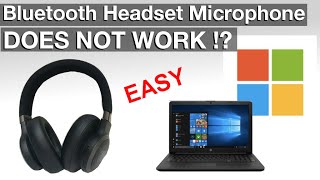










![[4K TRY ON HAUL] Transparent Lingerie Try On Haul | Get Ready With Kary](https://i.ytimg.com/vi/FIvNPr9lNmQ/mqdefault.jpg)




