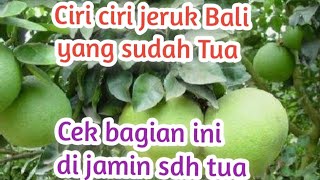Welcome back to the channel! In this tutorial, I’ll walk you through the process of resetting your GoDaddy hosting account. Whether you need to start fresh or troubleshoot issues, this guide will help you reset your hosting account efficiently.
What You’ll Learn:
Accessing GoDaddy Account: How to log in to your GoDaddy hosting account.
Resetting Hosting Account: Step-by-step guide to reset your GoDaddy hosting account.
Managing Files and Database: Instructions on handling your website files and database before and after the reset.
Finalizing the Reset: How to ensure your account is set up correctly post-reset.
Tools You’ll Need:
GoDaddy Account Access: Provided by your web hosting provider.
Backup Tools: Ensure you have backups of your files and database before resetting.
Helpful Links:
Backups WordPress website using cPanel (Files and Database) | Tutorial: [ Ссылка ]
Detailed article on tutorial: [ Ссылка ]
More Tutorials: [ Ссылка ]
Get in Touch:
Follow me on Instagram: @visualsbyvaru
If you found this video helpful, please give it a thumbs up and subscribe for more tutorials!
#WordPress #GoDaddy #HostingReset #WebHosting #Tutorial