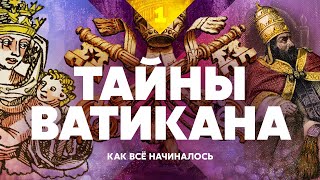You can assign specific users in your course to grade particular sets of student assignment submissions. Roles with default grading privileges include instructor, teaching assistant, and grader. Your administrator can assign the reconcile privilege to other roles as needed.
The users who help you grade are called delegated graders and they provide provisional grades. Delegated graders follow the same grading steps you do. However, the group of assignment attempts they see is based on the options you choose. After all delegated graders provide grades and feedback, one or more instructors review the grading to determine a final grade or reconcile it.
Learn more: [ Ссылка ]
Transcript:
You can assign specific users in your course to grade particular sets of student assignment submissions. Let’s take a look.
When creating an assignment, you can enable delegated grading in the Grading Options section.
Use the menu next to each grader's name to assign submissions to grade.
The users who help you grade are called delegated graders, and they provide provisional grades. Delegated graders follow the same grading steps you do. However, the group of assignment attempts they see is based on the options you choose.
All instructors in a course can see what other graders are assigned. If you want other roles to also view scores, feedback, and notes added by others, select the check box in the View Settings column.
After all delegated graders provide grades and feedback, one or more final graders review the grading to determine a final grade or reconcile it.
In the Reconcile Grades column, choose who can determine the final grade and feedback for each student.
And finally, when you are finished editing your assignment, select Submit.


































































![[Nowy] Sędzia Anna Maria 2024 👩🏼⚖️ Wesołowska.Odcinek.615-616-617👩🏼⚖️ #paradokumentalny_court_show](https://i.ytimg.com/vi/gO0WCpAoCIc/mqdefault.jpg)