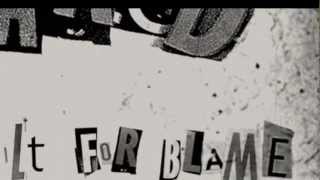To take advantage of the numerous features of the FR-3x, it is important to know how to alter parameters and to load user sets and programs. This video demonstrates the process of changing the reverb and touch sensitivity settings on the Roland FR-3x Virtual Accordion. It also shows how to load User Sets into two of the four memory slots, and how to load a User Program, in this case my "Jazzy" User Program.
You can contact Richard Noel at Bakersfieldaccordion@gmail.com if you would like information about User Sets and User Programs for the FR-3x, as seen in this and other youtube videos on Richard's channel.
The accompanying music in the background of this instructional video was recorded live with no editing, using the "one-click" User Program that was loaded at the end of the video. The User Program allows you to access a variety of sound combinations simply by pressing a single treble register.
IMPORTANT NOTE: After loading a User Program, you should always re-load the User Sets to be sure the sets operate as designed. Otherwise, certain parameters, particularly the detuning in the musette reeds, may be altered by the User Program loading process.
Other videos on the 3x accordion include:
3x Overview
[ Ссылка ]
User Program 301 (Jazzy)
[ Ссылка ]
User Program 302 (Country)
[ Ссылка ]
User Program 303 (Italian)
[ Ссылка ]
User Program 304 (Euro)
[ Ссылка ]
User Program Patriotic Melodies
[ Ссылка ]
Migliavacca
[ Ссылка ]





























































![Anyma, Massano, Nathan Nicholson - Angel In The Dark [Live at Sphere Las Vegas]](https://i.ytimg.com/vi/FQrcS0FJ0m0/mqdefault.jpg)