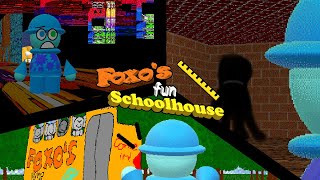█▀█▀█▀█▀█▀█▀█▀█▀█▀█▀█▀█▀█▀█▀█▀█▀█▀█▀█▀█▀█▀█▀█▀█▀█▀█▀█▀█
On website I have a complete list of emulator videos from arcade emulators to console emulators.
[ Ссылка ]
▄▄▄▄▄▄▄▄▄▄▄▄▄▄▄▄▄▄▄▄▄▄▄▄▄▄▄▄▄▄▄▄▄▄▄▄▄▄▄▄▄▄▄▄▄▄▄▄▄▄▄▄▄▄▄
Emulator Download Site:
◙ PC-Engine Emulator
• [ Ссылка ]
◙ Bios Download Site
• [ Ссылка ]
◙ PC-Engine CD ROMS
• [ Ссылка ]
▄▄▄▄▄▄▄▄▄▄▄▄▄▄▄▄▄▄▄▄▄▄▄▄▄▄▄▄▄▄▄▄▄▄▄▄▄▄▄▄▄▄▄▄▄▄▄▄▄▄▄▄▄▄▄
Procedure
1. Download the emulator and bios.
2. Make a folder for the emulator.
3. Put the emulator files into the emulator folder.
4. Make a sub directory in the emulator folder called bios.
5. Unzip the bios file and put the bios file in the emulator's bios folder.
6. Make a roms folder in the emulator folder.
7. Put the roms and iso files in the roms folder.
8. Start the Turbo Engine emulator.
9. Go to "Misc" and "Configure Paths" to add a file path for the bios.
10. Go to CD-ROM BIOS, and click on "Browse" to add a file path to the bios file.
11. To run the CD-ROM. Go to "File" and click on "Load CD-ROM".
12. Find the file path to the roms directory, and search for the ISO file you added into the roms folder.
13. To run the emulator in full screen press the "Alt" and "Enter" key together, and to get out of full screen do the same again.
▄▄▄▄▄▄▄▄▄▄▄▄▄▄▄▄▄▄▄▄▄▄▄▄▄▄▄▄▄▄▄▄▄▄▄▄▄▄▄▄▄▄▄▄▄▄▄▄▄▄▄▄▄▄▄
Controls
Arrow keys: To move
A, and S: Action buttons
D: Select button
▄▄▄▄▄▄▄▄▄▄▄▄▄▄▄▄▄▄▄▄▄▄▄▄▄▄▄▄▄▄▄▄▄▄▄▄▄▄▄▄▄▄▄▄▄▄▄▄▄▄▄▄▄▄▄
[Links]
◙ PC-Engine Emulator
• [ Ссылка ]
◙ Bios Download Site
• [ Ссылка ]
◙ PC-Engine CD ROMS
• [ Ссылка ]
█▄█▄█▄█▄█▄█▄█▄█▄█▄█▄█▄█▄█▄█▄█▄█▄█▄█▄█▄█▄█▄█▄█▄█▄█▄█▄█▄█


![😰Майнкрафт, но Я Стал СУПЕР ЮТУБЕРОМ [Жизнь Ютубера]](https://s2.save4k.su/pic/u07VhJhtPNA/mqdefault.jpg)



![😱 Майнкрафт, но Мы Попали на САМУЮ СЛОЖНУЮ КАРТУ [За 12 лет Моего Канала] + Фиксплей](https://s2.save4k.su/pic/Ar7ipGlPPU8/mqdefault.jpg)
























































![K-DST [GTA San Andreas Radio]](https://s2.save4k.su/pic/ADCL5sTjTLI/mqdefault.jpg)