In this Photoshop tutorial, I demo two different ways to remove a color cast with a single click.
The other video I did on this subject is here:
[ Ссылка ]
This is me on Instagram:
[ Ссылка ]
Check out my ALL NEW, iso adaptive, Lightroom Presets -- a HUGE pack of over 500 presets:
[ Ссылка ]
** I am an affiliate for all of the companies listed EXCEPT Affinity Photo.
Please read my Code of Ethics Statement:
[ Ссылка ]
Tap into Adobe's Creative Cloud: [ Ссылка ]
Anthony Morganti’s MUST HAVE applications:
At least one Non-Destructive RAW Editor
Lightroom - [ Ссылка ]
Capture One - [ Ссылка ] (Save 10% with Promo Code: MORGANTI10)
Luminar - [ Ссылка ] (Save with the Promo Code AM16)
On1 Photo RAW - [ Ссылка ] (Save 20% with Promo Code: AM17)
Exposure X6 - [ Ссылка ] (Save 10% with Promo Code: AnthonyMorganti)
PhotoLab 4: [ Ссылка ]
At least one FULL Editing App:
Photoshop - [ Ссылка ]
Affinity Photo - [ Ссылка ]
My MUST-HAVE Plugins:
Topaz Gigapixel AI - [ Ссылка ]
Topaz Sharpen AI - [ Ссылка ]
Topaz Denoise AI - [ Ссылка ]
*Save 15% on all Topaz Labs apps — use the Promo Code: AMDISC15
or instead of Topaz Denoise AI:
On1 NoNoise AI - [ Ссылка ] (Save 20% with Promo Code: AM17)
Nik Silver Efex Pro 2 - [ Ссылка ]
My MUST-HAVE Mac Utility:
CleanMyMac X - Info: [ Ссылка ]
To save 10% on your purchase of CleanMyMac X:
1. Visit the CleanMyMac X store: [ Ссылка ]
2. Scroll down to the very bottom of the page and click on "Enter it now" under "Already have a coupon code?"
3. Paste the promo code TONY10 and hit "Verify"
4. The prices will be reduced, and you’ll be able to select the license and proceed with the payment
** Note that all of the promo codes listed above may not work on sale products.
*** I am an affiliate for all of the companies listed EXCEPT Affinity Photo. Please read my Code of Ethics Statement:
[ Ссылка ]
Please follow me on Instagram: [ Ссылка ]
View my recommended gear list: [ Ссылка ]
As an Amazon Associate, I earn from qualifying purchases.
I use this software to record my screen and make parts of my screen enlarge and zoom out so you can see it:
Screenflow: [ Ссылка ]
Unsure of how to price your photography? Check the 2019 Guide to Pricing Your Photography:
[ Ссылка ]
I am an affiliate for all of the companies listed EXCEPT Affinity Photo. Please read my Code of Ethics Statement here:
[ Ссылка ]
Thank you!
Two 1-Click Ways to EASILY REMOVE a Colorcast Using Photoshop
Теги
post processinglightroomphotoshopfix color cast in photoshopremove color castcolor correctionphotoshop actiontutorialWhite Balance a PhotoWhite Balance a Photo in PhotoshopColor Correct a Photo in PhotoshopFix White Balance in PhotoshopRemove a Color CastRemove a Color Cast in PhotoshopAuto ColorHow to Fix White BalanceAuto Color Correction OptionsEasy Fix for White Balance in Photoshopwhite balance photoshopmorgantianthony morgantihow to

























































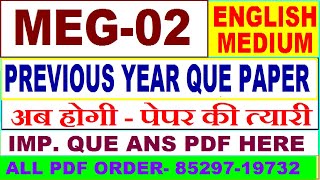













![JavaScript - Полный Курс JavaScript Для Начинающих [11 ЧАСОВ]](https://i.ytimg.com/vi/CxgOKJh4zWE/mqdefault.jpg)


