Using the graph editor in #Adobe #AfterEffects can take your #animation to the next level. In this introductory lesson, I show you how to animate a simple square in After Effects using the #GraphEditor tool.
SKIP AHEAD:
0:10 - Create a new #composition
0:40 - Create a solid layer
0:58 - Create positioning keyframe
1:23 - Adding acceleration in the Graph Editor
2:25 - Separate the X and Y dimensions
3:57 - Adjusting the curve
4:26 - Creating an "#S-Curve" so that it speeds up and slows down
5:00 - Adjust the #Y-axis independently
6:55 - Adjust the vertical anchor point and add "#squash-and-stretch" and bounce effect
8:18 - Use "#EasyEase" to make bouncier
8:56 - Move and scale multiple keyframes
9:45 - BONUS: Zooming in the graph editor
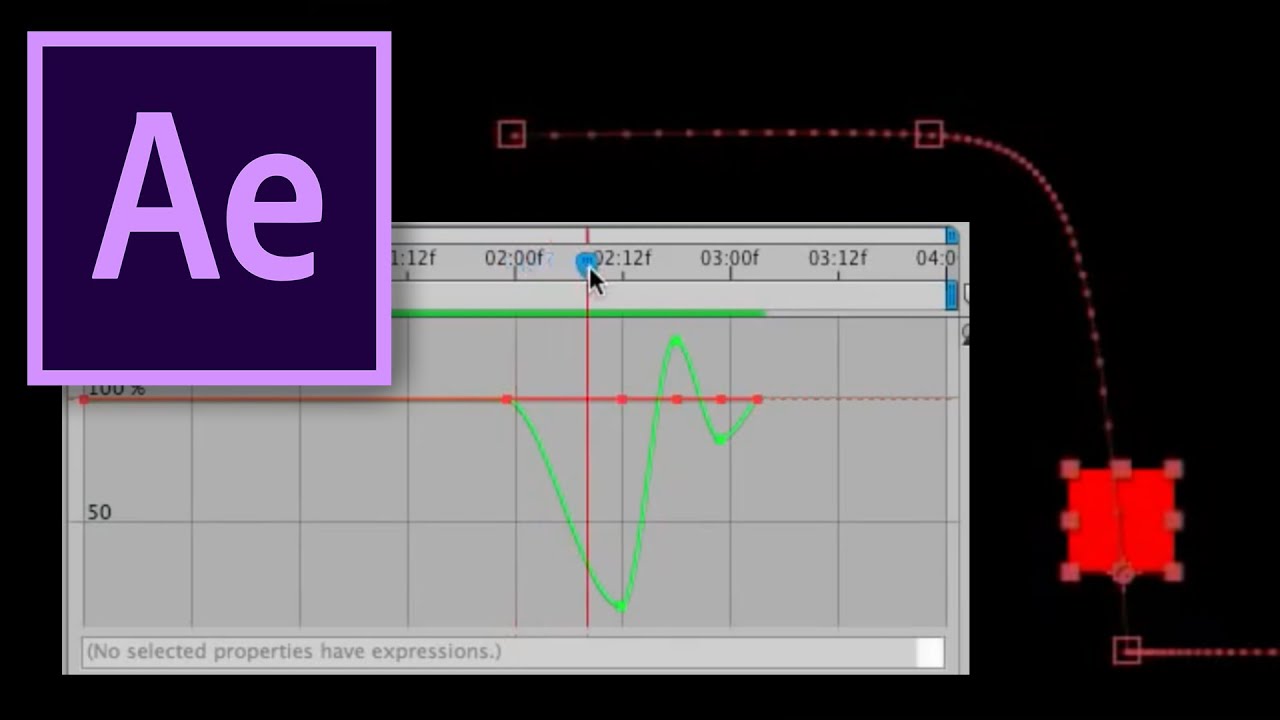
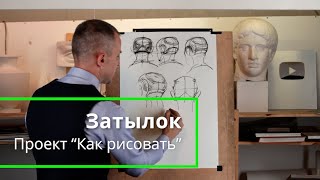








































































![5 ОСНОВНЫХ ОШИБОК В ПОРТРЕТЕ - А. Рыжкин [ENG SUB]](https://i.ytimg.com/vi/jwYhLSZKjZ4/mqdefault.jpg)