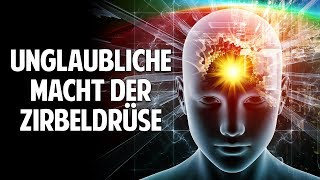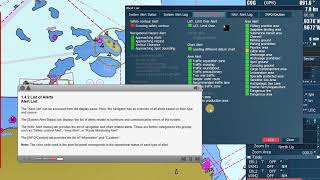In this video, I'll be taking you through the basics of Bambu Studio slicer software. I'll show you how to use the software and give you a few tips on how to get the most out of it.
😎 Get your FREE Bambu Studio Angle Threshold Cheat Sheet -[ Ссылка ]
If you're new to the world of bambu slicer software, then this video is for you! We'll take you through the basics of the software, from signing up to using the software. We'll also give you a few tips on how to get the most out of the software, from basic slicing to more advanced techniques. So come and join us on this beginners guide to Bambu slicer software!
Get Your Bambu Printer Here:
[ Ссылка ]=
(Affiliate Link helps the channel and costs you nothing)
Textured Paint Palette: [ Ссылка ]
JOIN MY PATREON HERE:
🔴 [ Ссылка ]
JOIN THE FREE YOUTUBE COMMUNITY DISCORD HERE:
🔴 [ Ссылка ]
Bambu Lab Wiki:
[ Ссылка ]
Bambu Lab:
[ Ссылка ]
- 0:00 - Intro
- 2:51 - Getting started with Bambu Studio
- 4:00 - UI/layout of Bambu Studio
- 6:20 - Changing perspective view to orthographic
- 8:16 - Show labels
- 9:25 - Show overhang
- 11:00 - Preferences (Auto backup, tips & dark mode)
- 12:23 - Help (Keyboard shortcuts, software version)
- 12:57 - Save, undo & redo
- 13:14 - Home page
- 14:41 - Prepare workspace
- 14:59 - Preview workspace
- 15:18 - Device window
- 16:15 - THANK YOU!
- 16:55 - Controls
- 17:58 - Multiple build plates
- 18:15 - Add model
- 18:49 - Multiple prints
- 19:06 - Selecting correct build plate
- 20:00 - Auto Orient
- 20:45 - Auto arrange all objects
- 22:51 - Slicing
- 25:38 - Print options
- 26:19 - Basic settings
- 28:34 - Quality settings
- 28:38 - Strength settings
- 30:31 - Support settings
- 32:14 - Other settings
- 32:36 - Outro
DISCLAIMER: This video is not sponsored. Some of the links are affiliate links in which I will receive a small commission.
Bambu Studio 101 | Beginners Guide to Bambu Slicer Software
Теги
3d printingbambu labbambu lab x1 carbonbambu studio3d printing for beginnersbambu lab 3d printerbambu p1pbambu labsx1 carbonbambu lab p1pbambu lab x1bambu labs x1x1 carbon 3d printerbambu lab p1s specs3d printedbambu lab p1sbambu labs x1 carbonbambu lab amsbambu x1 carbon3d printerx1 3d printer3d printbambulabbambu lab x1 carbon setupbambu labs p1pp1p 3d printermulticolor 3d printingp1pbambu lab vs prusabambu