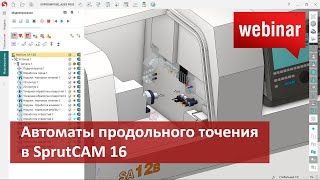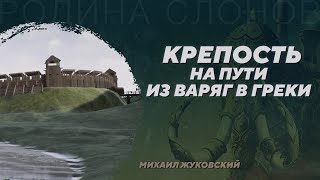Sometimes you want to share a screen on a call. Skype has made it easy to share the screen on Android, Let’s see how we can do it.
1. In a running Skype call, Tap on More.
2. At the bottom right, you will see the Share screen icon.
3. Tap on it.
4. In the confirmation box, Tap on Start now.
This will share your Skype screen.
Content in this video is provided on an "as is" basis with no express or implied warranties whatsoever. Any reference of any third party logos, brand names, trademarks, services marks, trade names, trade dress and copyrights shall not imply any affiliation to such third parties, unless expressly specified