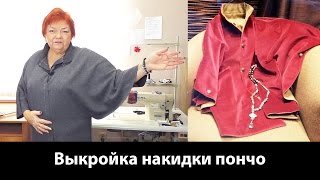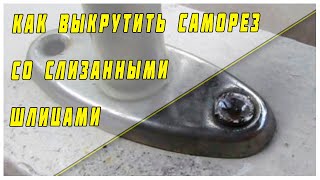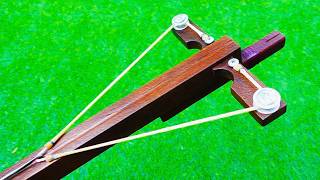In this video, I demonstrate how to create an impressive Outlook email signature featuring a customized profile picture in an oval shape. I guide you through using Microsoft templates, customizing signatures in Word, and properly managing image sizes for optimal appearance. You'll learn detailed steps for copying, pasting, and modifying signature elements like LinkedIn icons, ensuring personal links, and removing unwanted icons. Additionally, I cover setting default signatures for various email types. I also provide downloadable resources and links for ease of use. Subscribe for more tutorials.
00:00 Introduction and Overview
00:25 Creating an Email Signature Template
01:36 Customizing Your Signature in Word
02:58 Inserting and Adjusting Your Profile Picture
05:00 Finalizing and Saving Your Signature
06:47 Conclusion and Additional Resources
Step by step guide and templates from Microsoft: [ Ссылка ]
Chris Menard's Blog Post [ Ссылка ]
The Word document is located in the blog post.
Post on LinkedIn [ Ссылка ]
-- EQUIPMENT USED ---------------------------------
○ My camera – [ Ссылка ]
○ Microphone - [ Ссылка ]
○ Camera tripod – [ Ссылка ]
○ Studio lights - [ Ссылка ]
○ Dual monitor mount stand - [ Ссылка ]
○ Web camera – [ Ссылка ]
○ Shock mount - [ Ссылка ]
○ Boom Arm - [ Ссылка ]
-- SOFTWARE USED ---------------------------------
○ Screen recording – Camtasia – [ Ссылка ]
○ Screenshots – Snagit – [ Ссылка ]
○ YouTube keyword search – TubeBuddy – [ Ссылка ]
DISCLAIMER: Links included in this description might be affiliate links. If you purchase a product or service with the links I provide, I may receive a small commission. There is no additional charge to you! Thank you for supporting my channel, so I can continue to provide you with free content each week!