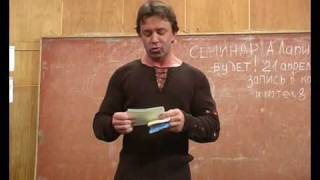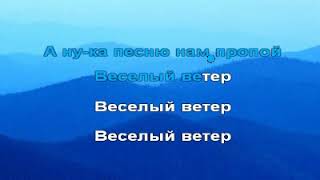Turning your photos to black and white mode is very easy using Canva. But did you know that you can apply settings wherein your simple "Black and White Photo" can be turned into a dramatic dark shade "Black and White Photograph"?
Do you want to learn how to create dramatic portraits with a mixture of adjusted settings that will turn your images into professionally-looking photographs?
Let’s get into CANVA and I will show you how to make a DEEP DARK SHADE Effect!
---
Here’s the FILTER CODE used in this tutorial:
4b5800645f646432640364c80000
Do you want 270+ ready-made DIVERSIFIED CANVA TEMPLATES to grow your personal and business brands?
CANVART 2.0 is available on this link! Get yours now!
Click Here – [ Ссылка ]
We have officially launched our latest ebook entitled, "CANVAGUM!"
Check it out here:
Click Here – [ Ссылка ]
We have an ebook of 900+ Canva Search Keywords to help you find the exact resources for your designs entitled, "CANVA DEEP!" Check it here:
Click Here – [ Ссылка ]
Try CANVA PRO – 30 DAYS FREE TRIAL:
Click Here Now – [ Ссылка ] [This is an affiliate link.]
Do you want 100+ ready-made templates for Instagram?
CANVART is available on our website!
Click Here – [ Ссылка ]
Follow us on IG:
GoodHeartVA – [ Ссылка ]
GodsentVA – [ Ссылка ]
Drop in the comments below what particular tutorials, hacks, and tips you want us to do next time, and we will try to make it for you! ALL FOR FREE!
See you in the next video! #canvatutorial #canva #graphicdesign
CANVAPLAY | DEEP DARK SHADE EFFECT
Теги
CanvaPlayCanva TutorialsGoodHeartVAGodsentVAcanva tipscanva hackscanva loverscanva designcanva designinghow to learn canva as a beginnerCanvacanva trickscanva element keywordscanva versus photoshopnew in canvabest canva designscanva effectsbasics of canvacanva workshopcanva creatorsdesign with canvagraphics designgraphic designertemplates in canvabesttopdeep dark shade effectblack and white effectphotographscanvagum