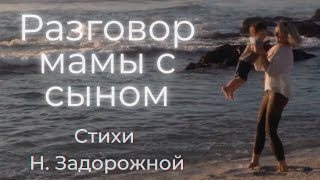Welcome to our GoHighLevel automation tutorial.
👉 GoHighLevel 30 day extended trial: [ Ссылка ]
Recommended Videos:
GoHighlevel Course: Tutorials for Beginners: [ Ссылка ]
▶ 13 Best White Label Software: [ Ссылка ]
▶ 11 Best Marketing Automation Software: [ Ссылка ]
▶ 11 Best Sales Automation Software: [ Ссылка ]
▶ 11 Best Marketing Agency Software: [ Ссылка ]
▶ 7 Best GoHighLevel Alternatives: [ Ссылка ]
In this video, we explore the core of GoHighLevel automation: Actions! These actions form the backbone of your workflows, allowing you to automate everything from sending emails and SMS messages to updating contacts and managing opportunities. If you're ready to take your automations to the next level, this video will guide you step-by-step through setting up and understanding actions in GoHighLevel.
In this tutorial, we cover:
• What actions are and how they function in workflows
• How to use manual vs. automated actions and why it matters
• An overview of free vs. paid actions in GoHighLevel
• Using If/Then conditions for advanced automation logic
• How to integrate with external platforms using webhooks
• Tips for avoiding common mistakes like infinite loops in workflows
If you're new to GoHighLevel, I recommend watching my previous videos on setting up workflows and triggers before diving into actions.
Timestamps:
0:01 - Introduction to actions in GoHighLevel
0:48 - Actions vs. triggers: The automation breakdown
1:57 - Manual vs. automated actions: How they work
2:50 - Overview of free and paid actions in GoHighLevel
4:30 - Using custom values to save time across workflows
6:00 - How to send automated SMS and email actions
7:00 - Implementing voicemail drops and Facebook/Instagram DMs
8:30 - Adding tags, updating opportunities, and CRM actions
10:00 - Advanced workflow logic with If/Then conditions
14:00 - How to use wait steps to control workflow timing
18:00 - Integrating external tools using webhooks
21:00 - Final tips on testing workflows and managing errors