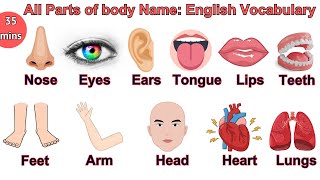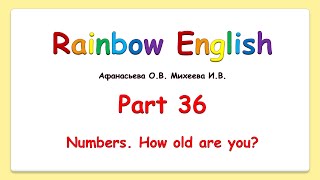Hey you guys, after struggling with the issue of my computer failing to actually run the way it is supposed to for quite some time, I have come acrossed many solutions that may just be your solution as well.
First off, you will want to go into your device manager and see if you have the IDT Audio Driver installed. If you do, uninstall it, then reboot your computer. If this didn't work, then proceed to opening command prompt with elevated privileges. Type the command "svc /scannow". After the scan has been completed, restart your computer. If the problem still persists, then run the tool "msconfig" (windows key + R ... msconfig). Under the tab labeled services, disable the following:
-Server
-Windows Error Reporting Service
-Problem Reports and Services.
If none of this solved your problem, go ahead and disable all of the services and start by enabling one at a time until you find the one service that is being unresponsive and leave it disabled.
Thanks for watching, Comment, Rate & Subscribe!
-----------------------------------------------------------------------------
My Spectacular, Most Growing Website:
[ Ссылка ]
I have a Facebook, go check it out!
[ Ссылка ]
You can contact me at the following:
kshadow22@yahoo.com
kshadow121@gmail.com