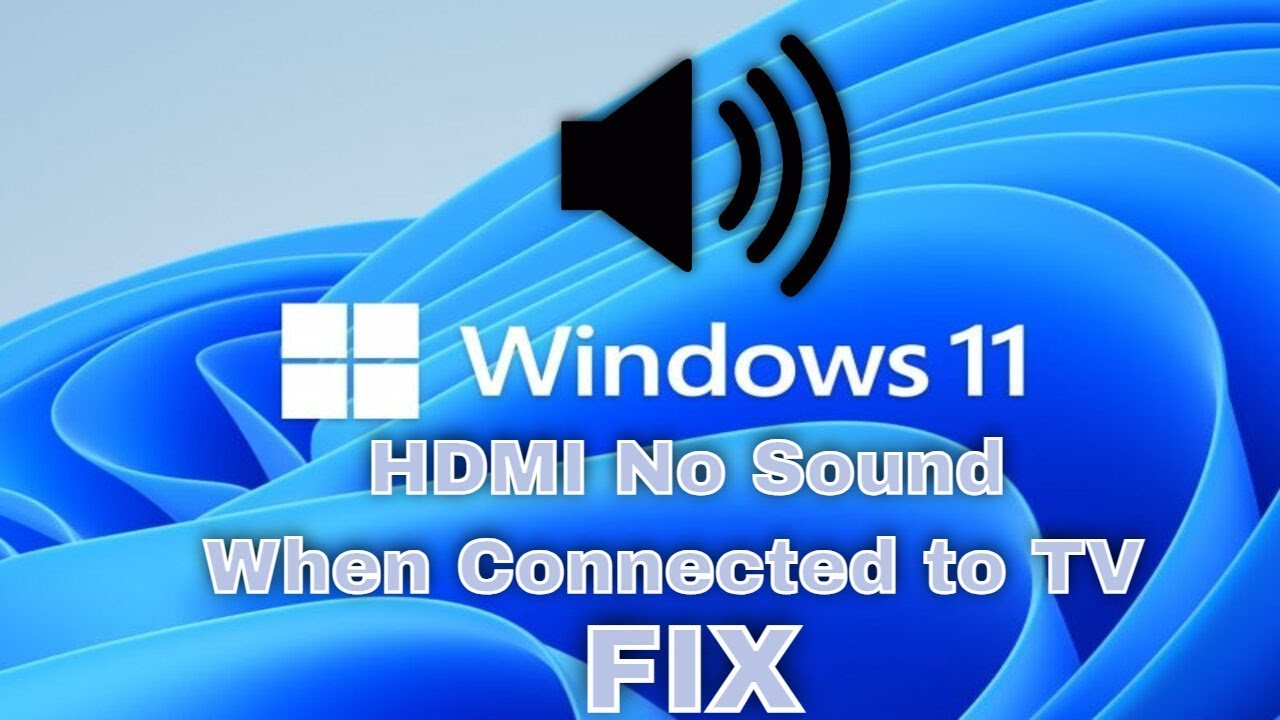HDMI No Sound in Windows 11 When Connect to TV - No HDMI Audio Device Detected FIX [Solution]
This troubleshooting guide will help you fix HDMI No Sound in Windows 11 When Connect to TV - No HDMI Audio Device Detected.
You pull the plug, reconnect, reinstall drivers etc then this tutorial will help you resolve this issue! Maybe you habe one of these sound cards – liek AMD, RealTek, NVIDIA, VIA?
A few of the reasons as to why your sound is not working might be because the TV does not support audio output from an HDMI cable or because the drivers in Windows 10.
Also by following the tutorials posted you will quickly resolve your laptop HDMI to TV no sound problem in Windows 10 or perhaps find out how to get sound from your laptop to a tv with HDMI.
Do you Hear audio coming through PC speakers, but your HDMI sound is not working on a TV connected while using Windows 10? Does your HDMI device appear in your audio playback devices in Device Manager?
Are you connected to multiple monitors? Is your laptop/desktop ps speakers and TV speakers enabled simultaneously?
This tutorial will apply for computers, laptops, desktops, and tablets running the Windows 11 operating system (Home, Professional, Enterprise, Education) from all supported hardware manufactures, like Dell, HP, Acer, Asus, Toshiba, Lenovo, Huawei and Samsung.