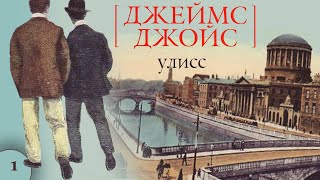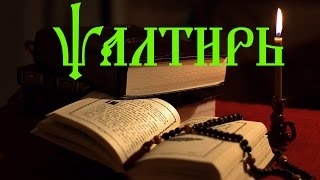How to compare two Excel sheets and find differences between them.
👉 Excel for Business & Finance Course: [ Ссылка ]
🆓 DOWNLOAD Free Excel file for this video: [ Ссылка ]
In this video I'm going to show you how to compare two separate excel files and find the differences between them. We'll compare for both separate Excel files and separate worksheet tabs in the same Excel file as well. First, we'll do this using the COUNTIF function, where every time there's a 0 as a result, there's a difference betwen the two worksheets. Second, we'll do this by setting up a new rule with conditional formatting so the different values get highlighted. Thirdly, we'll do this with a complex IF formula so we can see the 2 different answers when they're not matching. Finally, as a bonus, we'll use the spreadsheet compare tool to find the differences.
LEARN:
🔥Power BI for Business Analytics: [ Ссылка ]
📈 The Complete Finance & Valuation Course: [ Ссылка ]
👉 Excel for Business & Finance Course: [ Ссылка ]
🚀 All our courses: [ Ссылка ]
SOCIALS:
📸 Instagram - [ Ссылка ]
🤳 TikTok - [ Ссылка ]
🧑💻 LinkedIn - [ Ссылка ]
▬▬▬▬▬▬▬▬▬▬▬▬▬▬▬▬▬▬▬▬▬▬▬▬▬▬▬▬▬▬▬▬▬▬▬▬▬▬▬▬
Chapters:
0:00 - Correct View Setup
1:20 - Beginner Solution
2:44 - Intermediate Solution
4:11 - Advanced Solution
7:44 - Comparing Different Excel Files
9:36 - Bonus: Spreadsheet Compare
How To Compare Excel Files and Find Differences
Теги
compare excel files and find differencescompare excel sheets and find differenceshow to compare excel files and find differenceshow to compare excel sheets and find differencescompare 2 excel sheetscompare 2 excel fileshow to compare 2 excel filescompare 2 excel versionshow to compare 2 excel files for differencescompare two excel sheetscompare excel fileseasily compare excel filescompare two columns in excel to find diffrencescompare two tables in excel