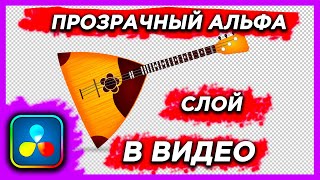Monitoring is important for any infrastructure, including AVD. Microsoft provides a tool for managing AVD called AVD Insights. This tool uses Log Analytics to store performance and event information sent from the host pool, workspace and session host VM’s. This video reviews how to configure AVD Insights using the Azure Monitoring Agent (AMA).
00:00 - Start
04:09 - Create a Log Analytics Workspace
05:25 - Set Up Resource Diagnostic Settings
07:08 - Configure the Host Pool
08:38 - Configure the Workspace
10:01 - Configure the Data Collection Rule
11:56 - Configure the Session Hosts
13:59 - Add a New Session Host
16:05 - View Data Collection
Links
Free Azure guide! Subscribe to the newsletter
[ Ссылка ]
Zero to Hero with Azure Virtual Desktop
[ Ссылка ]
Hybrid Identity with Windows AD and Azure AD
[ Ссылка ]
Windows 365 Enterprise and Intune Management
[ Ссылка ]

























































![ImpulseRC Alien 5" Build Timelapse! [GoPro]](https://i.ytimg.com/vi/KWM0YG1-Ih8/mqdefault.jpg)