Adding a download button in WordPress with Elementor is a very straight forward process. Here are the steps to follow:
1) Upload or locate the PDF within your WordPress Media Library.
2) Copy the URL, from the "File URL" box on the right side of the screen
3) Go the the page and section that you wish to add the button.
4) Add the button from the Elementor widgets on the left. Drag it into position.
5) Click on the Button or right click to "Edit Button"
6) Paste the URL into the LINK box in Elementor editor box on the left.
7) Click on the "gear" Icon to edit "Link Options"
8) Check "Open in New Window"
9) Change the Button Text to "Download PDF" or whatever text you prefer.
10). Publish and check your changes.
You can support this channel and more videos like this by getting your Elementor Pro version at [ Ссылка ]















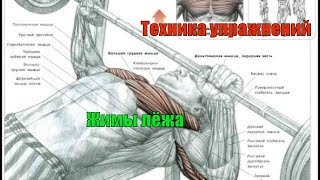












































![BTS's first impressions of each other - part 1 [Their first meeting]](https://s2.save4k.su/pic/MwIjcci_s10/mqdefault.jpg)


![Joe Bonamassa - Full Concert [HD] | Live at North Sea Jazz Festival 2007](https://s2.save4k.su/pic/0Cz2yd4Srzc/mqdefault.jpg)









