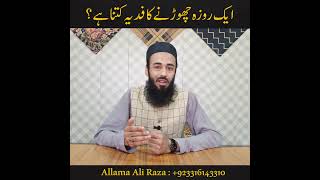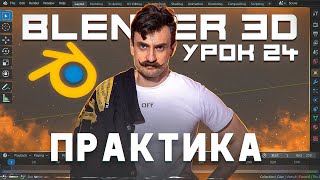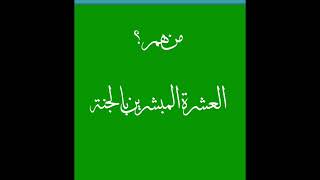Get my Premium Framer Template: [ Ссылка ]
In this video, we will explore the new form capabilities of Framer Forms. These powerful features are incredibly simple to implement, enabling you to create engaging and interactive forms in your designs with ease. Whether you're a beginner or an experienced designer, you'll find Framer's form capabilities a game-changer in your design process.
🌐 Live Demo: [ Ссылка ]
📥 Get FREE Clonable/Remix Link: [ Ссылка ]
Get 3 Months of FREE Framer PRO Plan: [ Ссылка ]
Apply this Promo Code while checkout: "partner25proyearly"
📥 Other Remix Links: [ Ссылка ]
📹 Full Playlist Link on Framer Beginner Guide: [ Ссылка ]_
Chapters:
0:00 Introduction
0:25 Part 1- Introduction to Form Builder
09:08 Part 2- Creating Custom Form
13:30 Part-3 Creating Input Field Component
26:31 Creating other fields
29:18 Submit Button
30:32 Connecting to Google Sheet
31:43 Redirecting to other page
32:00 Providing the Data and Checking the Process
32:30 Outro
FAVORITE FRAMER TOOLS:
SegmentUI: [ Ссылка ]
Framify: [ Ссылка ]
FramerAuth: [ Ссылка ]
FramerBite: [ Ссылка ]
👉 Contact & Follow Me:
Twitter: [ Ссылка ]
Linkedin: [ Ссылка ]
Instagram: [ Ссылка ]_
If you found this video helpful, please give it a thumbs up and share it with your friends. Your support helps us create more valuable content for you!
#framer #tutorial #beginnerfriendly #design #nocode #uiux #animation #trending #trendingnow
#framerforms #forms #customforms #framerdesign #framertutorial #framertips #framerwebsite #framer #customfrom #forminframer