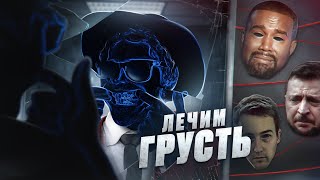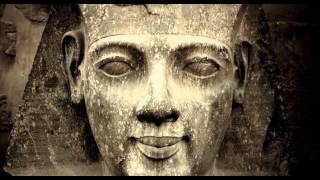Here's how to take selfies with the Samsung Galaxy S23 Ultra S Pen. You can use the S Pen as a remote control to do many things.
Launching the camera, taking photos and Selfies are among those things those things.
0:00 - Intro
0:10 - Use S Pen as a remote
0:39 - Switch between the 2 Cameras with S Pen
0:54 - Swipe between camera modes
1:40 - Set up and customize S Pen as a remote
2:47 - Outro
Galaxy S23 Ultra DUAL SIM 256GB 8GB Phantom Black: [ Ссылка ]
Galaxy S23 Ultra DUAL SIM 256GB 8GB Green: [ Ссылка ]
Watch more Samsung Galaxy S23 Ultra videos right here - [ Ссылка ]
-----My Gear for YouTube videos-----
Main Camera (iPhone 13 pro): [ Ссылка ]
Tripod: [ Ссылка ]
Cell Phone Tripod Adapter: [ Ссылка ]
Lights: [ Ссылка ]
As full disclosure, I use affiliate links on this channel and purchasing through these links earns me a small commission. The price you pay will be the same!
Website: [ Ссылка ]
Facebook: [ Ссылка ]
Twitter: [ Ссылка ]
Instagram: [ Ссылка ]
How To Use S Pen as Camera Remote On Samsung Galaxy S23 Ultra
Теги
use Samsung Galaxy S23 Ultra S Pen as a remoteSamsung Galaxy S23 Ultra use S Pen as remoteuse S Pen as camera remote on Samsung Galaxy S23 UltraSamsung Galaxy S23 Ultra camera remoteS Pen camera remote on Samsung Galaxy S23 UltraS23 Ultra S Pen as camera remoteCamera remote on S23 Ultra S PenS Pen Camera remote S23 Ultratake photos with Galaxy S23 Ultra S pentake selfies with Galaxy S23 ultra S PenS23 Ultra take S Pen selfieS23 ultra S Pen PhotosS Pen photos