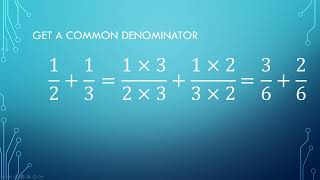This instructional will walk you through the process of checking in items on the self-checks.
1) Tap “Return Items” button on the touch screen
2) Place items on the surface under the touch screen
~ Ensure that the number of items being checked out and the number shown on the screen match
3) Tap “Finish” button
4) Screen will direct customers to place items on cart next to the self-check machine
5) Tap the finish button
~ Note: Items must be removed from the surface beneath the touch screen for the “Finish” button to appear on the touch screen
6) Tap “Yes With Receipt” if you wish to receive a receipt transaction will be concluded
~ If choosing “Yes With Receipt” a receipt will be dispensed to the right of the touch screen