The best DNS servers for the PS5 Pro depend on your location and requirements, such as speed, privacy, or reliability. Here are two highly recommended DNS servers for general use:
1. Google Public DNS
Primary DNS: 8.8.8.8
Secondary DNS: 8.8.4.4
Benefits:
Fast and reliable for gaming.
Excellent global coverage.
Regularly updated for security and performance.
2. Cloudflare DNS
Primary DNS: 1.1.1.1
Secondary DNS: 1.0.0.1
Benefits:
Focus on privacy (does not store user data long-term).
Low latency for gaming and streaming.
Secure and encrypted.
How to Set Up DNS on Your PS5 Pro
Go to Settings:
Open the Settings menu on your PS5 Pro.
Network Settings:
Select Network, then go to Settings - Set Up Internet Connection.
Select Your Network:
Choose your current Wi-Fi or LAN connection and press the Options button.
Set Up DNS Manually:
Select Advanced Settings.
Change DNS Settings to Manual.
Enter DNS Addresses:
Input the Primary DNS and Secondary DNS for your chosen server.
Save and Test Connection:
Confirm the settings and run a connection test to ensure everything works smoothly.
...
Twitter: [ Ссылка ]
Twitch: [ Ссылка ]
Discord: [ Ссылка ]
Instagram: [ Ссылка ] -
((( Subscribe to my LIVE STREAMING )))
((( Gaming Channel "YourSixGaming" )))
[ Ссылка ] ...
((( Subscribe to my ADVENTURE CHANNEL )))
((( Travel, Cameras & More "YourSixAdventures)))
[ Ссылка ]







![Meine monatlichen Lebenshaltungskosten in der Schweiz [2023]](https://i.ytimg.com/vi/TX8VjA3uHFQ/mqdefault.jpg)





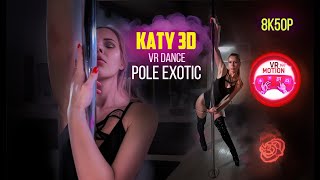















































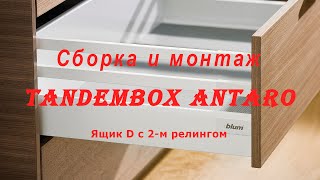

![วิธีทำออมสินไดโนเสาร์ [158] | How to Make Coin Bank Dinosaur at home](https://i.ytimg.com/vi/vJPahDO_hJk/mqdefault.jpg)









