Windows Server Not Accepting New Product Key FIX [Tutorial]
Commands Shown:
Standard Edition:
DISM /Online /Set-Edition:ServerStandard /ProductKey:xxxxx-xxxxx-xxxxx-xxxxx-xxxxx /AcceptEula
Datacenter Edition:
DISM /Online /Set-Edition:ServerDatacenter /ProductKey:xxxxx-xxxxx-xxxxx-xxxxx-xxxxx /AcceptEula
Usually, activating your Windows Server or changing the product key shouldn’t be a major problem. However, there are evidently users that have a hard time with Windows Server as the Change product key option doesn’t work for them. In case you are in that group, check the solutions we have to offer below.
Product Activation was first introduced into the Windows family with the release of Windows XP in 2001. Activation pairs your product key with your computer. It is also used as a mechanism for copy protection in addition to defining support rights, depending on the product channel from which the software was acquired: Retail, OEM, Volume License, or Trial. With Windows 10, Microsoft has made huge announcements regarding product distribution.







































































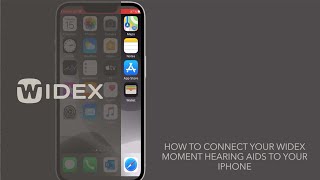
![[Maison Faiveley] La nécessaire collaboration de la DSI avec les métiers](https://i.ytimg.com/vi/t2UHB7hNEc4/mqdefault.jpg)
![Jak KOPIOWAĆ NOTATKI z notesu źródłowego do Notesów zajęć klas? [Teams: Notes zajęć]](https://i.ytimg.com/vi/zKD0EmFEeGI/mqdefault.jpg)