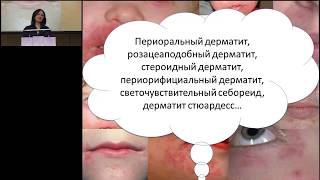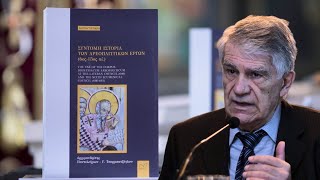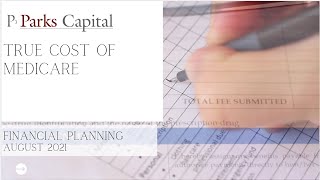campaign vs ad group
In this video on campaign vs ad group I will go over the differences between ad groups and campaigns. I will also show you what you should do when creating both ad groups and campaigns inside google ads for best results.
0:00 Intro
0:20 What Is A Campaign & Ad Group?
3:00 Choosing Ad Groups & Campaigns
4:50 Why It's Important To Organize Ad Groups & Campaigns
7:17 Understanding Campaigns & Ad Groups
Our Links (templates, services, courses, and more) [ Ссылка ]
Google Ads is an online advertising platform developed by Google, where advertisers bid to display brief advertisements, service offerings, product listings, or videos to web users. It can place ads both in the results of search engines like Google Search and on non-search websites, mobile apps, and videos.
Campaign: Definition
A set of ad groups (ads, keywords, and bids) that share a budget, location targeting, and other settings. Campaigns are often used to organize categories of products or services that you offer.
Your Google Ads account can have one or many ad campaigns running.
Each campaign consists of one or more ad groups.
Settings that you can set at the campaign level include budget, language, location, distribution for the Google Network, and more.
You can create separate ad campaigns to run ads in different locations or using different budgets.
How ad groups work
An ad group contains one or more ads that share similar targets. You set a bid, or price, to be used when an ad group's keywords trigger an ad to appear. This is called a cost-per-click (CPC) bid. You can also set prices for individual keywords within the ad group. Use ad groups to organize your ads by a common theme, such as the types of products or services you want to advertise.
Group ad groups by similar themes
Many advertisers find it helpful to base their ad groups on the sections or categories that appear on their website. For example, let's say you sell desserts, beverages, and snacks on your website.
For example, in the table below, each ad group contains a keyword list focusing on a product you'd sell. The keyword list in each ad group tells our system to show ads for these products only on websites related to them.
Ad group: desserts Ad group: beverages Ad group: snacks
cupcakes soda potato chips
pumpkin pies coffee pita chips
apple pie iced coffee beef jerky
chocolate cake iced tea salted peanuts
ice cream sparkling water mixed nuts
cookies orange juice rice crackers
How to create a new ad group
To create a new ad group, follow these steps:
Sign in to your Google Ads account.
From the page menu on the left, click Ad groups.
To create a new ad group, click the plus button .
How to edit an ad group
Sign in to your Google Ads account.
From the page menu on the left, click Ad groups.
To edit your ad group, hover and click the pencil icon Edit next to each setting you’d like to make changes to.
About ad group status
Your ad group status lets you know whether your ad group is active or not.
Ad group status is different than the statuses for campaigns, ads, and keywords, though the statuses can affect each other. Ad groups are contained within a campaign, and each campaign can have one or more ad groups. Within each ad group are ads and keywords.
Ad groups can also include Targeting methods other than keywords, like using demographics or remarketing lists. For this article, we’ll focus on ad groups that use keyword targeting.
Ad Group Structure
This structure means that status changes at the campaign level will affect the statuses of the ad groups, ads, and keywords within it. A status change at the ad group level will affect the ads and keywords contained within it, and so on.
For example, if you pause your campaign, the ad groups within that campaign will inherit the same paused status (as will the ads and keywords). However, if you pause an individual ad group in a campaign containing multiple ad groups, that one ad group will be paused (along with the ads and keywords it contains), while the remaining ad groups, ads, and keywords in the campaign will stay enabled.