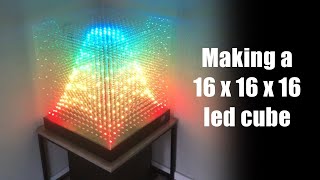Get my free 3 hour Photoshop Elements 2019 course ► [ Ссылка ]
Get the complete 15-hour Photoshop Elements 14 training course here ► [ Ссылка ]
During this Adobe Photoshop Elements 14 training tutorial video, we will talk about working with layers. We will show you how delete layers, flatten image, add text layer, building up and reordering layers, linking and moving layers together, and changing the opacity of a layer.
Checkout some of our other training on YouTube:
Checkout some of our other training on YouTube:
Adobe Photoshop Elements 14 training tutorials:
[ Ссылка ]
Adobe Photoshop Elements 13 training tutorials:
[ Ссылка ]
Adobe Photoshop Elements 12 training tutorials:
[ Ссылка ]
Stay in touch:
SimonSezIT.com: [ Ссылка ]
StreamSkill.com: [ Ссылка ]
YouTube Channel: [ Ссылка ]
Facebook: [ Ссылка ]
Twitter: [ Ссылка ]
Google+: [ Ссылка ]
If you enjoyed the video, please give a "thumbs up" and subscribe to the channel ;-)
How to Work with Layers in Adobe Photoshop Elements 14
Теги
Adobe Photoshop Elements 2014PSE 14layersworking with layersAdobe Photoshop Elements TrainingAdobe Photoshop Elements TutorialsPSE 14 tutsmanage layersAdobe Photoshop Layers for beginnersAdobe Photoshop Layers Essential TrainingAdobe Photoshop Layers Explainedhow to layer photos in Adobe Photoshop Elements 14Adobe Photoshop Elements 14 layer basicshow Adobe Photoshop Elements 14 layers workdelete layersflatten imageadd text layer