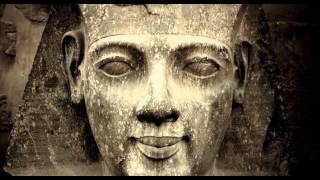I put a lot of work and experience into these tutorials, so if you wanna buy me a beer: [ Ссылка ]
► Support the channel on Patreon: [ Ссылка ]
► Twitter: [ Ссылка ]
► Odysee channel: [ Ссылка ] (or use the invite link [ Ссылка ])
► Music by Epidemic Sound (referral link): [ Ссылка ]
» Sources «
Radiorecorder Web GUI: [ Ссылка ]
FileZilla: [ Ссылка ]
Enable SSH on Raspberry Pi: [ Ссылка ]
Streamripper Man Page: [ Ссылка ]
Lltag: [ Ссылка ]
Sacad: [ Ссылка ]
EyeD3: [ Ссылка ]
radio.sh script: [ Ссылка ]
settings.php: [ Ссылка ]
This tutorial shows step-by-step how to install the selfhosted stream recording software 'Radiorecorder Web GUI'.
It is able to schedule radio stream recordings so even a simple server like the Raspberry Pi can record radio automatically.
We'll go over how to access RPi via SSH, transfer files through FTP and install the software tools Apache, Streamripper, At and PHP with the command line.
At the end are some ideas for advanced features like splitting recordings into individual songs, automatically downloading album covers and tagging mp3 files.
0:00 Intro
0:48 Download Radiorecorder and transfer the files
1:42 SSH login and setup
2:23 Install additional tools
2:57 Permission setup and config
3:59 Finished installation
4:37 Troubleshooting
5:00 Radiorecorder settings
5:24 Advanced ideas
» Credits «
Vectors by Vecteezy.com
"Audio" icon by iconify; Licensed under CC BY 3.0 ([ Ссылка ]); Changes: Animation
"Server" icon by Becris
"Clock" icon by Google
"Script" icon by Last Call Media Inc
Stock footage by james from Pexels.com
Raspberry Pi 3D-Model by JoSaCo; Licensed under CC BY 4.0 ([ Ссылка ]); Changes: Removed black plate under soldering connections from model




























































![Жизнь до Динозавров [Палеозой: Кембрийский взрыв и выход жизни на сушу]](https://s2.save4k.su/pic/YF1lcYIWMSk/mqdefault.jpg)