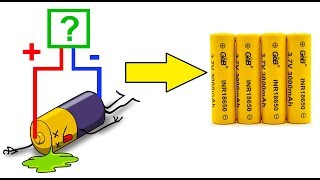How to Install Amazon App Store with Android Apps on Windows 11 22H2 - To use mobile apps on your Windows 11 PC, you need to install the Amazon Appstore. Once it's set up, you'll be able to browse and install mobile apps from a curated catalogue. Make sure your device has Windows 11 installed. To install the Amazon Appstore, you'll need to install it from the Microsoft Store. After it's finished installing, the Amazon Appstore and the Windows Subsystem for Android™ Settings app will appear in the Start menu and your app list. When you're ready, open the Amazon Appstore and sign in with your Amazon account.