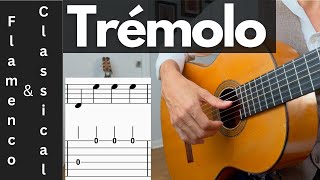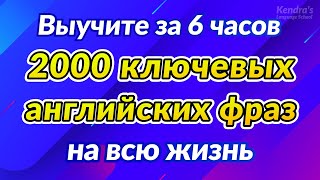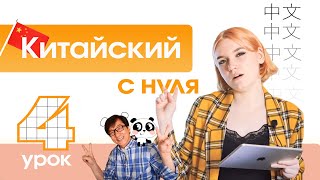In this video, I demonstrate how to use Smart Collections.
Please subscribe to my newsletter!
[ Ссылка ]
Please help support my YouTube channel – consider purchasing my Lightroom Presets:
[ Ссылка ]
To get more info about Lightroom, go here:
[ Ссылка ]
Here is my list of recommended software:
[ Ссылка ]
Here is a list of my current cameras, lenses, etc.:
[ Ссылка ]
Help me help others learn photography. You can quickly offer your support here, where I receive 100% of your kind gift:
[ Ссылка ]
You can change the default amount to the amount you want to donate.
Why You Should Use SMART COLLECTIONS!
Теги
lightroompost processinggraduated filterlightroom ccmatch total exposuresmorgantianthony morgantianthony morganti lightroomlightroom tutoriallightroom keyboard shortcutslightroom object maskinglightroom person maskinglightroom background maskinglightroom classic 2022lightroom version 12lightroom classic version 12lightroom classic version 12.1syncronize folderlightroom sync settingssmart collectionscollectionslightroom collections