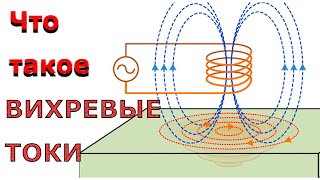How to Install iOS 18 Public Beta! | How to Download iOS 18 Public Beta on iPhone & iPad
Today, Apple released the first Public Beta of iOS 18 alongside iOS 18 Beta 3 re-release for Developer Beta testers. So in this video, we show you how to install the iOS 18 Public Beta on your iPhone or iPad, what to know beforehand, and if you should switch from Developer to Public Beta. Enjoy!
iOS 18 - 120+ New Features & Changes: [ Ссылка ]
iOS 18 Beta 3.5 Released - What's New?: [ Ссылка ]
📖📲 Sign up for the *newsletter* to get unfiltered Apple news & insights: [ Ссылка ] (it's free)
🍎 Become a *Channel Member* to get access to exclusive wallpapers, see videos early, get VIP support + other perks: [ Ссылка ]
💬 Join our *Discord* server to continue the conversation: [ Ссылка ]
*Social Media:*
Twitter: [ Ссылка ]
Instagram: [ Ссылка ]
Threads: [ Ссылка ]
TikTok: [ Ссылка ]
Facebook: [ Ссылка ]
Apple Music: [ Ссылка ]
*Chapters:*
0:00 iOS 18 Public Beta released!
0:24 Device Compatibility
0:48 How to install iOS 18 Public Beta
1:45 Do this FIRST
3:12 You need to understand this (while it’s installing)
4:16 Features you’ll want to try right away
6:04 Apple Intelligence
6:39 Difference between Public Beta & Dev Beta
7:25 Should you switch to Public Beta? (And how to do it)
8:36 Installing on my 15 Plus now
*Gear used to make this video:*
📷 Camera: [ Ссылка ]
📷 Lens: [ Ссылка ]
🎙️ Mic: [ Ссылка ]
🎤 Other Mic: [ Ссылка ]
🎛️ Audio Interface: [ Ссылка ]
📱 Best tech deals (updated daily): [ Ссылка ]
Disclosure: This video might contain affiliate links, which help fund the channel if you make a purchase.
Have a fantastic day & I'll see you soon!