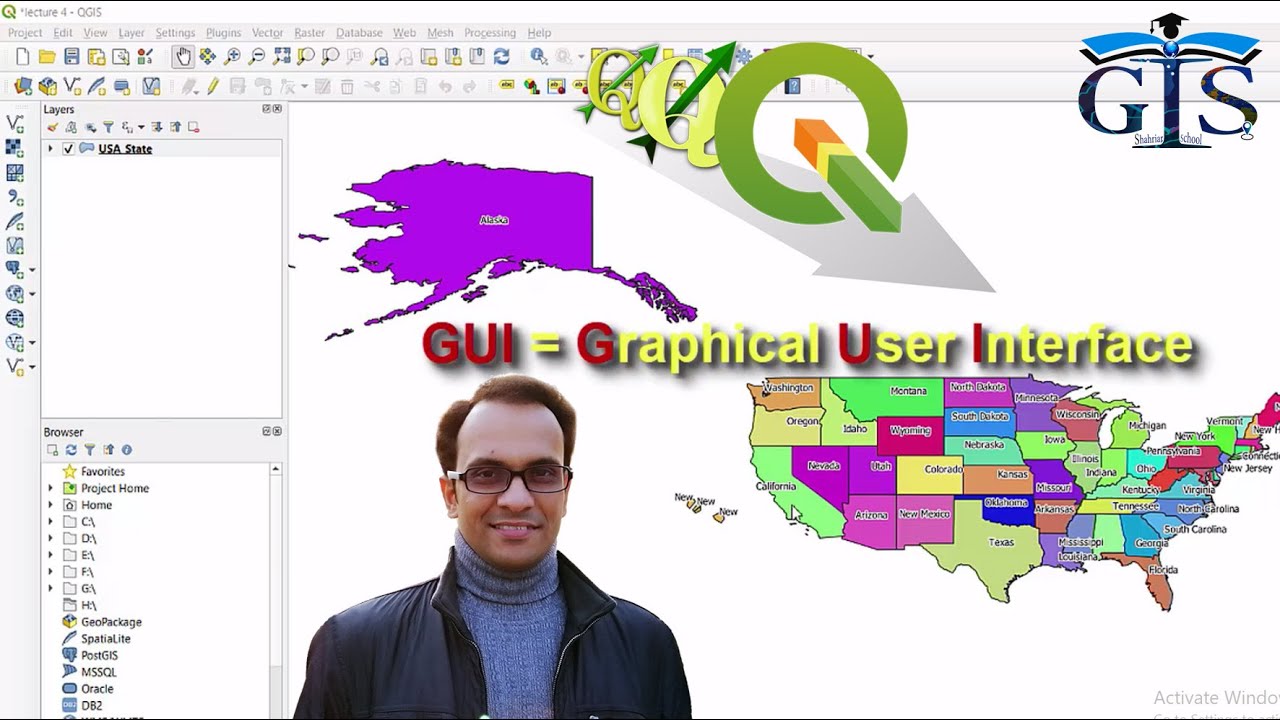🗺️ To Enroll in Full Course with up to 95% Discount, Visit Our Website:
[ Ссылка ]
__________________________________
Course: QGIS Level 1: Fundamental of QGIS For Smart GIS Work
Lecture 7: QGIS User Interface Part 1: Menu Bar, Toolbar, Side Toolbar & Panels
__________________________________
After Completing This Lecture You will Learn:
* What is GUI?
* QGIS Interface Components
* Toolbar Right Click Context Menu or Pop-up menu
* Menu Bar
* Toolbar
* Show or Hide Toolbar
* Side Toolbar or Manage Layers Toolbar
* Tools inside Side Toolbar
* Panels
* Layers Panel
* Show or Hide Panel
* Browser Panel
* Use of Browser Panel
* Panel Right Click Context Menu or Pop-up Menu
* Other Panels
__________________________________
📣 "QGIS Level 1: Fundamental of QGIS For Smart GIS Work" Online Course with:
* 50 Lectures 📚
* International Certificate of UDEMY 📜
* Lifetime Access in the Course
* 13 Quiz Test 📒
* 1 Final Project 🗺️
* 27 Downloadable Resource Files
* 2 Articles
* Instructor: Shahriar Sir
------------------------------------------------
🔶 Visit Our Website: [ Ссылка ]
🔶 Facebook: [ Ссылка ]
🔶 LinkedIn: [ Ссылка ]
------------------------------------------------
🎉( **As this is Online course, so you can Attend any lecture at anytime from anywhere, you have full freedom of these...)🎉
_______________________________________________________________