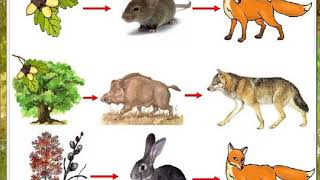Description: Unleash the full potential of Microsoft Word with our latest tutorial on accessing paste options. In this video, we'll show you how to go beyond the simple Ctrl+V and explore the hidden gems of paste functionality. Learn to paste text, images, and more like a pro with precise control over formatting and style. Whether you're a student crafting an essay, a professional preparing a report, or simply want to elevate your Word skills, this tutorial has got you covered. Join us as we uncover the secrets of paste options and take your Word documents to the next level. Don't forget to like, subscribe, and share for more valuable Word tips!
Contact for service:
Convert Word to Apple Pages: [ Ссылка ]
Convert Excel to Apple Numbers: [ Ссылка ]
Convert PowerPoint to Apple Keynote: [ Ссылка ]
Convert PDF to Apple Keynote: [ Ссылка ]
Convert Photoshop to Apple Keynote: [ Ссылка ]
Convert Illustrator to Apple Keynote: [ Ссылка ]
Convert InDesign to Apple Keynote: [ Ссылка ]
How to access paste options in word (Microsoft word)
Теги
How to access paste options in wordhow to enable paste option in excelwhat is paste special in excelpaste option in word not showingpaste special in word shortcutwhat is paste special in wordpaste special shortcutpaste special exampleremove paste options popup wordHow to turn on paste options in WordHow to access paste optionshow to the paste options available in Wordhow to have paste options in Wordmacms wordms word 2016