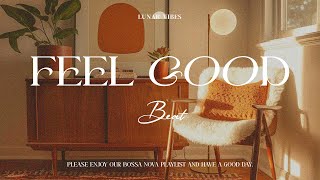In this video, Liam O'Mullane gives you an overview of the various Max For Live modulation devices. You'll learn how Envelope Follower, LFO, Shaper, LFO MIDI and Envelope MIDI can all be used to alter parameters within your Ableton Live project, and how to map each modulator to a parameter. Liam also guides you through latency settings to ensure that there is no delay between the Max For Live modulators and the rest of your project.
Subscribe to MusicTech's YouTube channel for tips, technique, new gear and more! [ Ссылка ]
Check out the rest of the Ableton Live Tutorials Playlist here: [ Ссылка ]
For more expert advice, news and reviews check out [ Ссылка ]
Chapters
0:00 Start
0:14 Intro to Max For Live
1:12 Mapping with Envelope Follower
3:52 Envelope Follower shaping
5:28 LFO
7:52 Detailed modulation with LFO
9:25 Jitter
10:21 Shaper
11:39 Max For Live MIDI Effects
12:42 LFO MIDI
15:37 Envelope MIDI
17:17 Latency troubleshooting
20:50 Recap
Ableton Live Tutorials: Max for Live Modulators
Теги
MusicTechMusic ProductionMusicTech Magazinemax for liveableton liveableton live 10max for live pluginsmax for live devicesmusic producerableton live tutorialelectronic musicmax for live devicemax for live tutorialmax for live lfo toolmax for live abletonableton live 11 tutorialmax for live ableton 10ableton live 10 tutorialableton live lite tutorialableton live 10 tutorial beginnerableton live suite 11max for live tutorial beginner