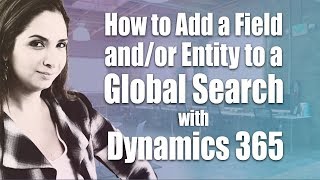Donate Us : paypal.me/MicrosoftLab
SYSVOL migration from File Replication Service (FRS) to Distributed File System Replication (DFSR)
1. Prepare
- DC21 : Domain Controller(Yi.vn)
2. Step by step : SYSVOL migration from FRS to DFSR
- DC21 : Raise forest functional level and SYSVOL migration from FRS to DFSR
+ Start - Administrative Tools - Active Directory Domains and Trusts - Right-Click 'Active Directory Domains and Trusts [DC21.Yi.vn]'
- Raise Forest Functional Level... - Select an available forest functional level: Choose 'Windows Server 2008 R2' - Raise - OK
+ Right-Click Yi.vn - Raise Domain Functional Level... - Check current domain functional level : Windows Server 2008 R2 - OK
+ Start - cmd, type :
+ dcdiag /e /test:sysvolcheck /test:advertising # Test that sysvol is shared and advertising
+ dfsrmig /getglobalstate # Verify the system uses the FRS or DFRS
+ dfsrmig /setglobalstate 1 # Waiting between 15 min to 1 hour
+ dfsrmig /getmigrationstate # Verify that all domain controllers have migrated successfully to the worldwide state
+ dfsrmig /setglobalstate 2 # Waiting between 15 min to 1 hour
+ dfsrmig /getmigrationstate # Verify that all domain controllers have migrated successfully to the worldwide state
+ dfsrmig /setglobalstate 3 # Waiting between 15 min to 1 hour
+ dfsrmig /getmigrationstate # Verify that all domain controllers have migrated successfully to the worldwide state
+ net share # Verify the SYSVOL share and type net share
+ Start - services.msc - check 'File Replication Service' Disabled and Stopped --- OK
------------------------------------------******************** Youtube.com/c/MicrosoftLab ********************------------------------------------