Today I’ll walk you through the process of setting up gSender Edge for remote use for your Windows computer. You can find the download link below. The remote or “headless” feature gives the ability for a remote computer to connect to an inline computer that runs the machine. The remote computer can be any device that can connect to the internet and run a web browser. This feature is handy if you’d like to load a file from your design computer outside of the shop then run it on your shop computer. Use a tablet rather than a mouse and keyboard. Use a phone for the occasional use for jogging or running functions.
▸ gSender Edge Download
[ Ссылка ]
▸ gSender Headless Resources
[ Ссылка ]
▸ Resources
gSender resources
[ Ссылка ]
Know the LongMill MK2
[ Ссылка ]
LongMill Resources Page l Sienci Labs
[ Ссылка ]
// PROJECT IDEAS
▸ [ Ссылка ]
// JOIN US
▸ Sienci Community | [ Ссылка ]
▸ Facebook Group | [ Ссылка ]
▸ Instagram | [ Ссылка ]



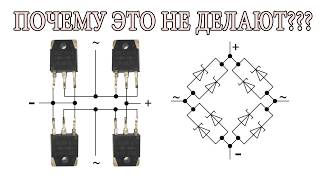










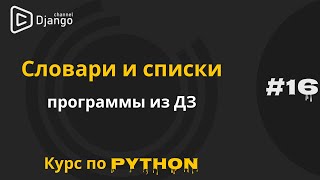












































![Как работает Электронный Микроскоп? Фотографируем атомы [Branch Education на русском]](https://s2.save4k.su/pic/yersyHx6MZc/mqdefault.jpg)














