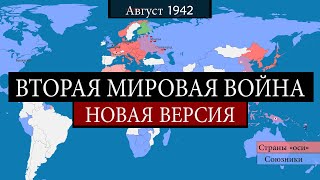Photoshop Playlist
[ Ссылка ]
🟦 Facebook - [ Ссылка ]
🟦 Instagram - [ Ссылка ]
🟦 Twitter - [ Ссылка ]
🟦 Telegram - [ Ссылка ]
In this Photoshop Tutorial we will learn about the Clone Stamp Tool.
The Clone Stamp Tool is one of the essential photoshop tools used for photo editing and retouching. The Clone Stamp Tool copies and replicates pixels which we can use to paint like we paint with the brush tool. The Clone Stamp Tool shares a lot of properties with the Brush Tool , but in this photoshop tutorial we are going to deal with the options that are almost exclusive to the clone Stamp Tool. Hope you enjoy this Photoshop Tutorial!
Timestamp
0:00 Intro
0:05 Location & Shortcut
0:09 General Use
0:40 Two ways of Use
0:57 Anchor Position
1:18 Multiple Clone Source
2:21 Flip
3:07 Scale
3:30 Angle
3:41 Aligned
6:01 Source Co-ordinates
6:59 Offset Co-ordinates
8:55 Show Overlay
9:19 Opacity
9:47 Overlay Mode
10:10 Invert
10:40 Clipped
11:21 Auto Hide
11:55 Custom Clone Stamp
12:50 Hardness
#clonestamptool
#photoshoptutorial
#adobephotoshop
#artose