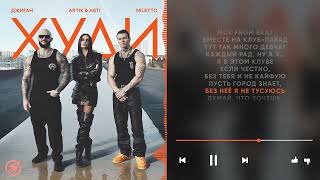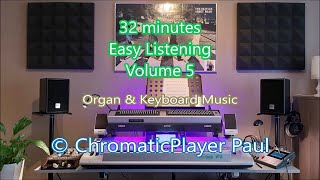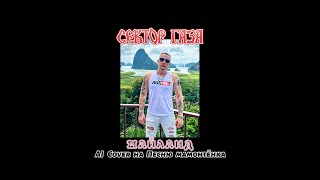From putting your speakers at the ideal listening height, to saving floorspace, there are lots of reasons to wall mount a speaker. In this video, we'll show you how to do it.
In this video, we're using our SM10 speaker mounts, but the instructions can apply to most speaker mounts.
For more on the SM10 Metal Bookshelf and Satellite Speaker Mounts:
► [ Ссылка ]
Also featured in this video is the Fluance XL8S Reference 2-way Bookshelf speakers
► [ Ссылка ]
Follow us!
► Facebook: [ Ссылка ]
► Instagram: [ Ссылка ]
► Twitter: [ Ссылка ]
▼ TRANSCRIPT ▼
There are lots of reasons to wall mount a speaker. Saving floor space, keeping them away from kids, and getting them at just the right height for an optimal listening experience. In this video, we'll show you how to do it.
The instructions included in this video may vary slightly depending on your wall mount of choice.
When wall mounting a speaker, be sure to check the weight limits listed on the wall mount's packaging.
To mount your speaker, we recommend you have the following on hand. A pen or pencil, screwdriver with a proper drill bit, a power drill, a 1/4" drill bit, an allen key, and any mounting hardware that comes with your wall mount.
First, if your speaker came with a wall mounting bracket attached, remove it.
Then, install the speaker mount bracket onto the speakers, and install the rest of the mount.
Use the adjustments to get your mount in roughly the desired position on the wall. You can adjust once it is mounted, but it's a good idea to get it close before it's up on the wall.
Depending on your mount, it may not possible to install all four holes into studs, but when possible, we do recommend installing at least one set of holes into a stud. Use a pen or pencil to mark where you're going to drill the holes. After marking the location of the mount, drill the holes.
If you are drilling into drywall or concrete, use wall anchors.
Screw in the wall mount, using washers and screws to secure it.
Mount the speaker, and tighten.
If your mount comes with a steel safety cable, install it.
For more videos like this, be sure to hit subscribe and visit us at Fluance.com